When you need to create a page using an external link, sometimes it might be a good option not to open it in a new tab or redirect your client to another website. That’s when an iframe can help you a lot.
An iframe (short for inline frame) is an HTML element that allows an external webpage to be embedded in an HTML document. Regarding WP Admin Pages PRO, this means you can open external links inside the Dashboard without redirecting your users to another pages.
And here’s how you can do it:
While creating your new Admin Page using an external link, choose the option Load URL inside iframe, right below the box where you will paste the link.
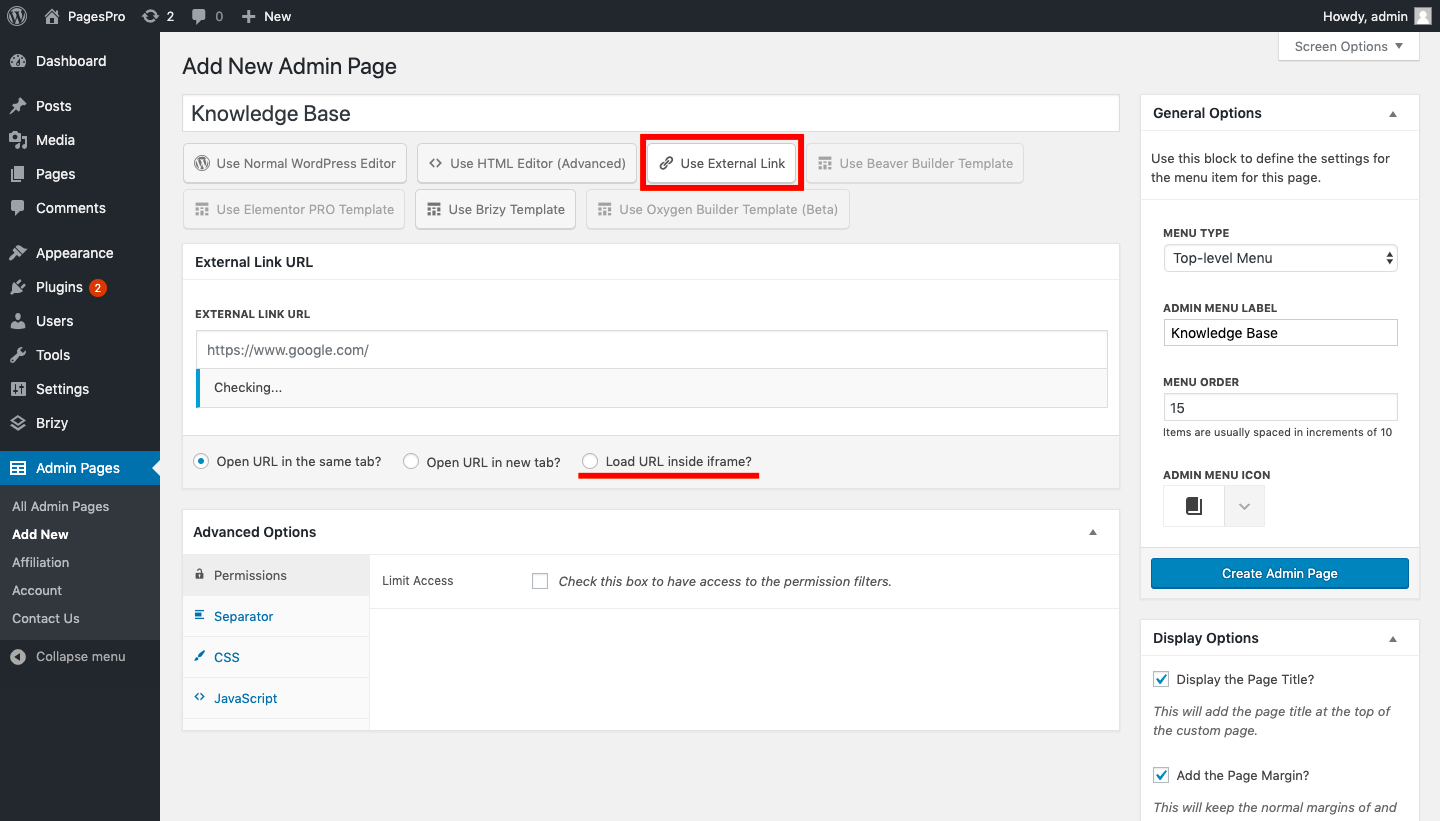
Not all links can be loaded via iframe, so after pasting the link, pages PRO will automatically check this possibility.
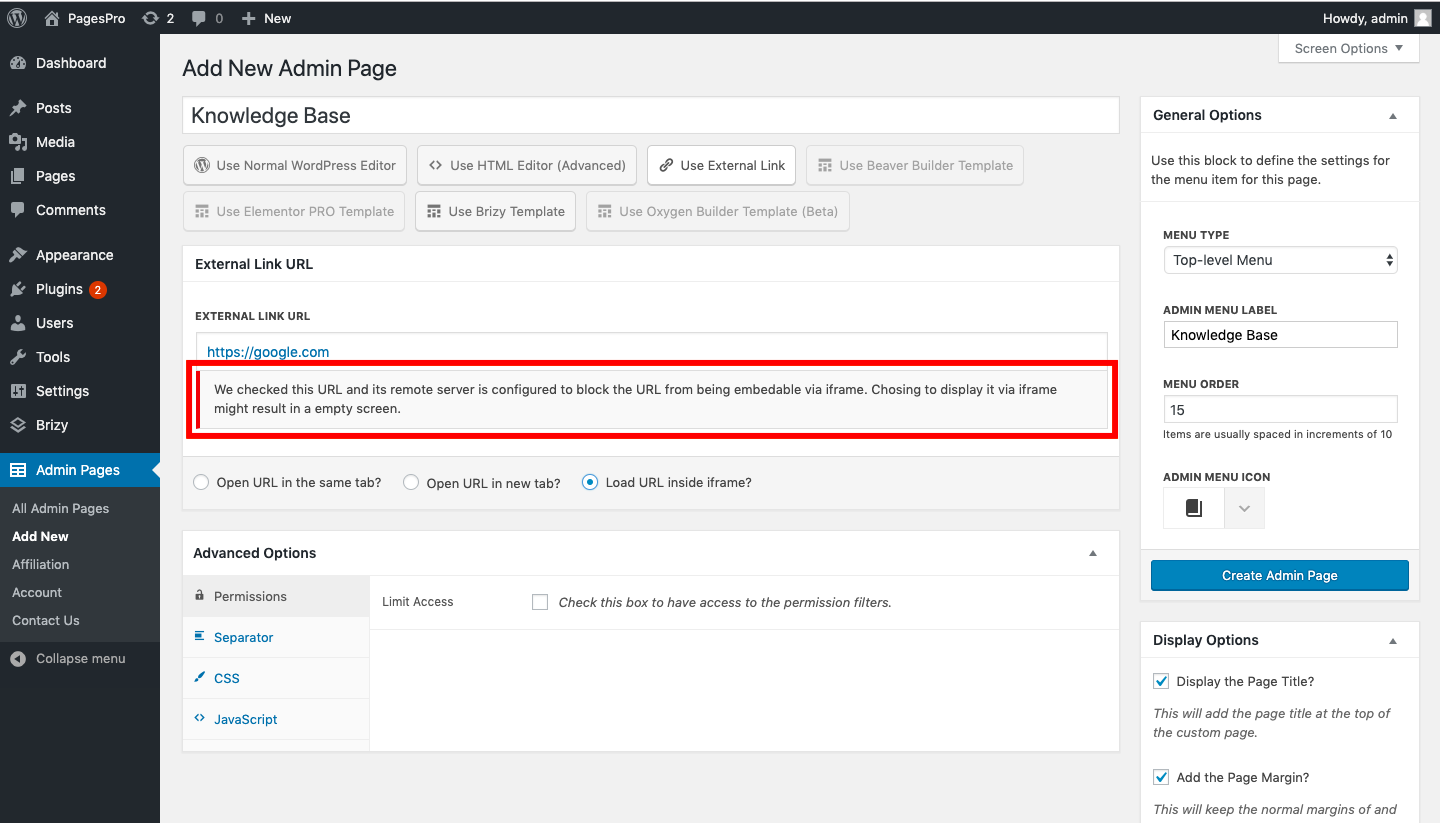 Pay attention to the message exhibited below the link
Pay attention to the message exhibited below the link
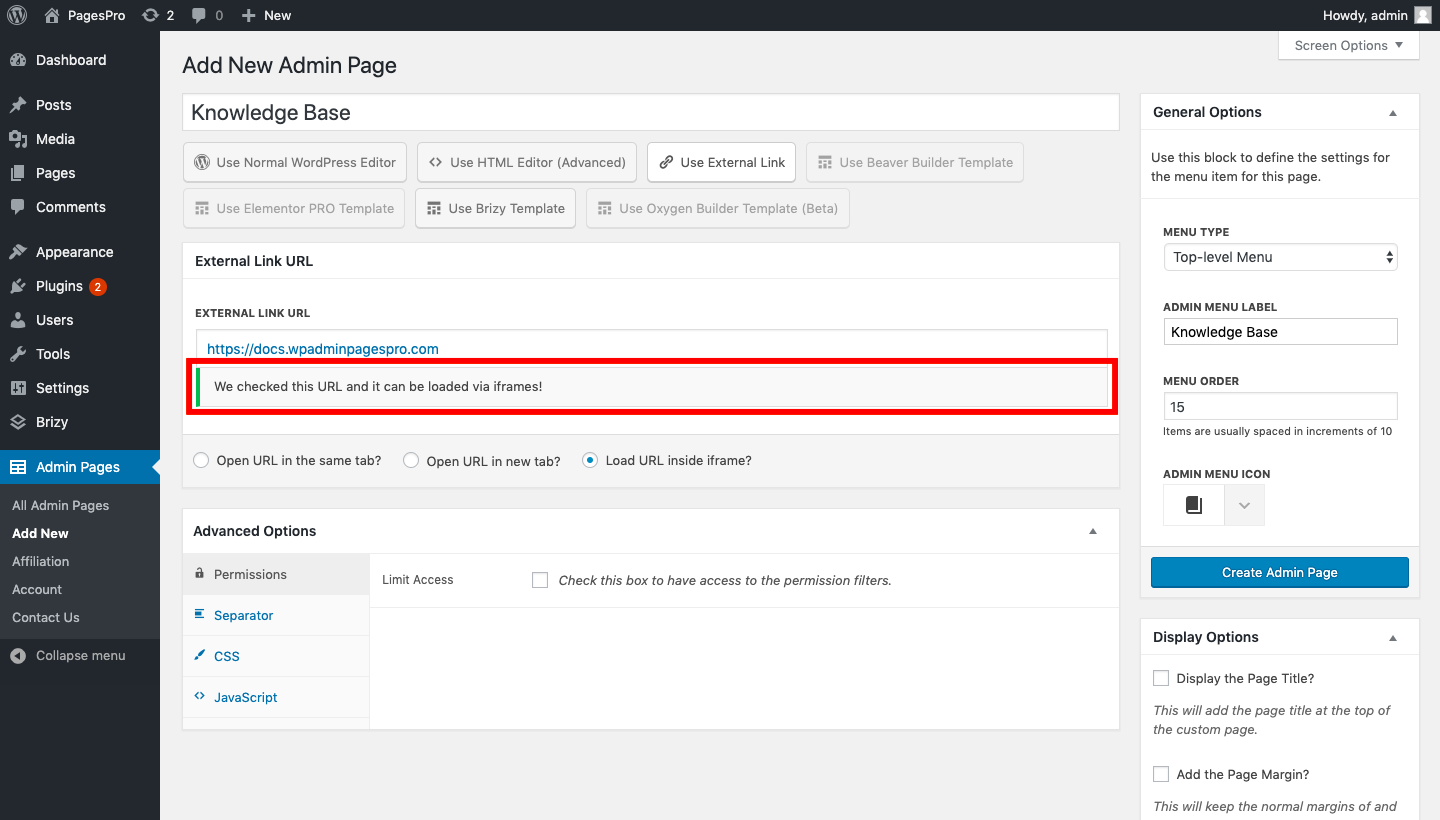 If the link can be loaded via iframe, the message will turn green
If the link can be loaded via iframe, the message will turn green
Keep in mind that if you choose the iframe option and the link can’t be loaded, an error message will be loaded.
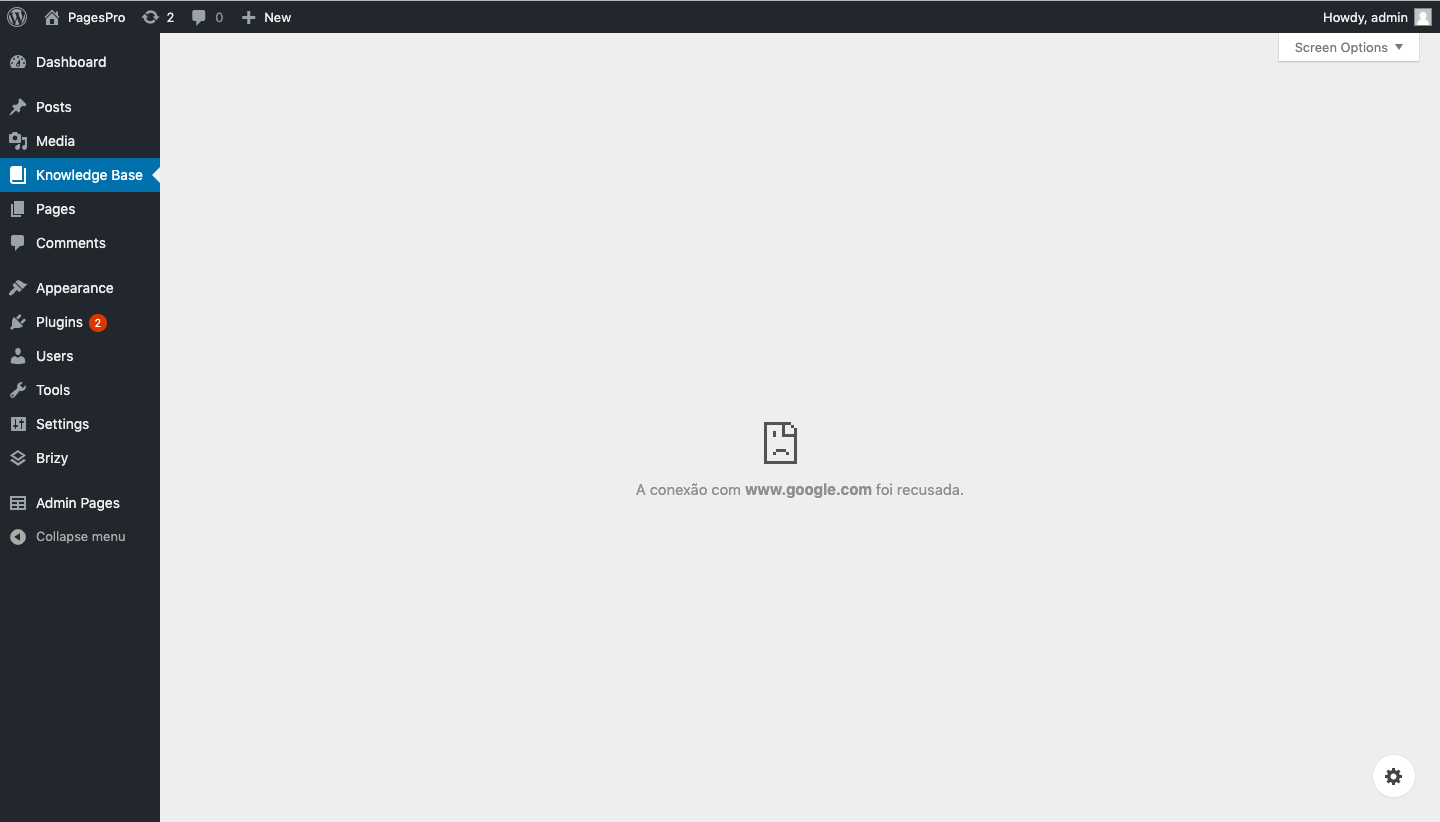
If everything is ok, your new Admin Page will be ready to go!
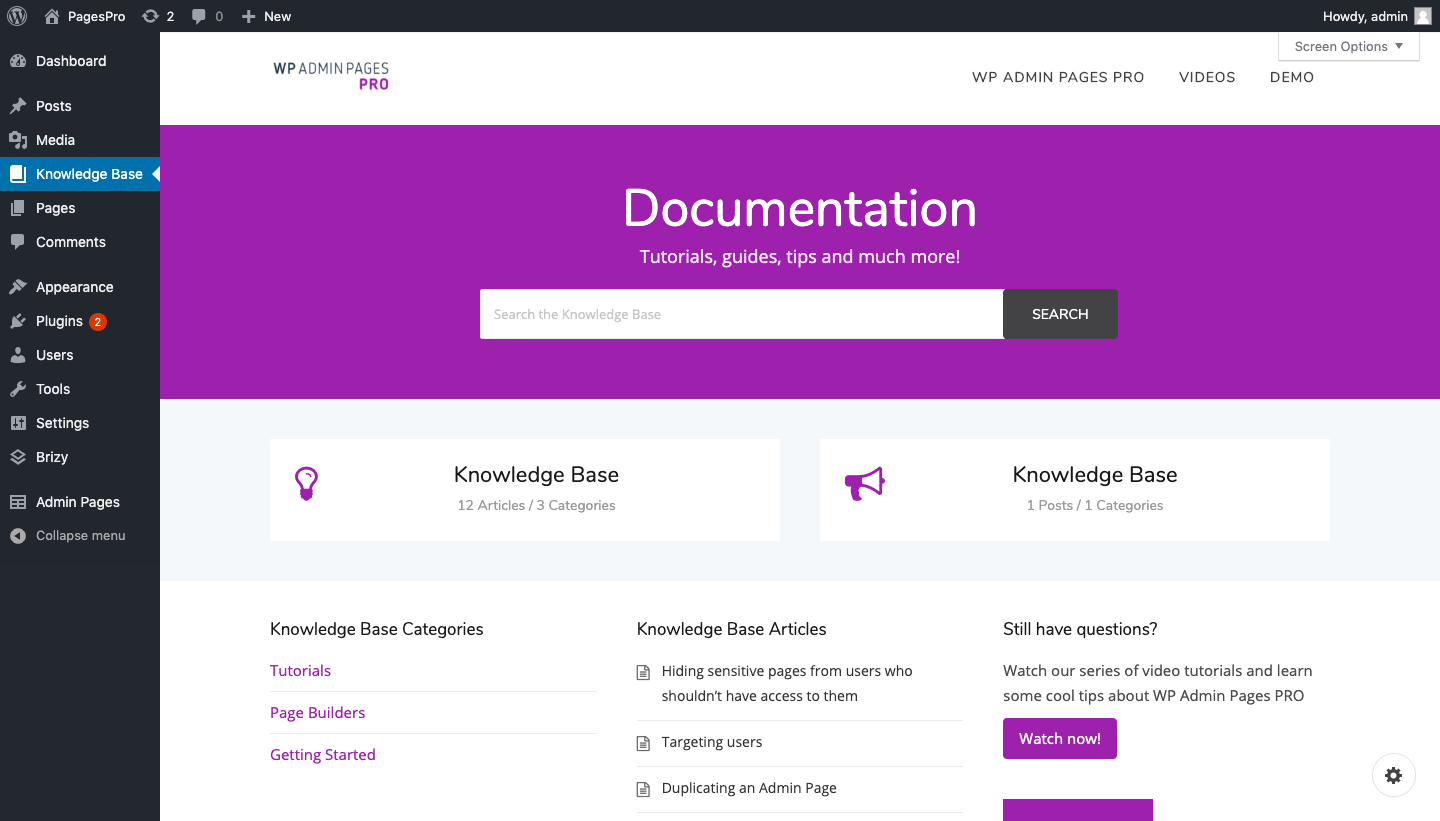

Leave A Comment?