WP Admin Pages PRO allows you to choose specific users to access specific pages. For this example, we registered two new users: Jon and Jane Doe.
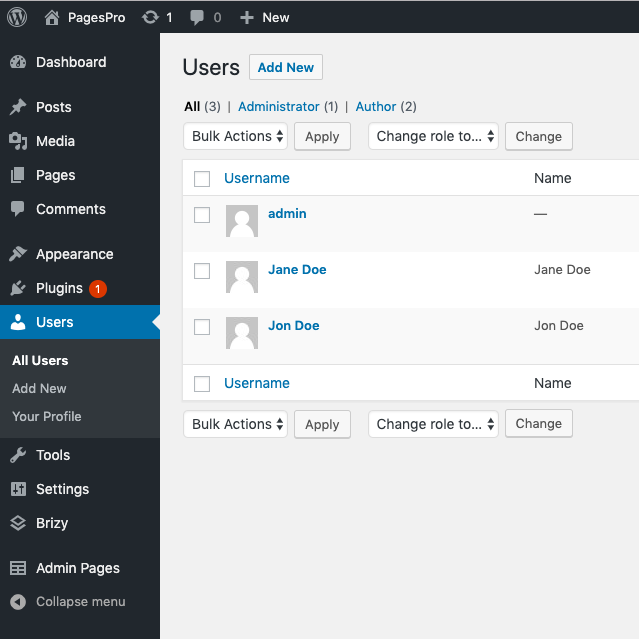
First, go to any of your admin pages and check the box to limit access to that particular admin page, on Permissions tab.
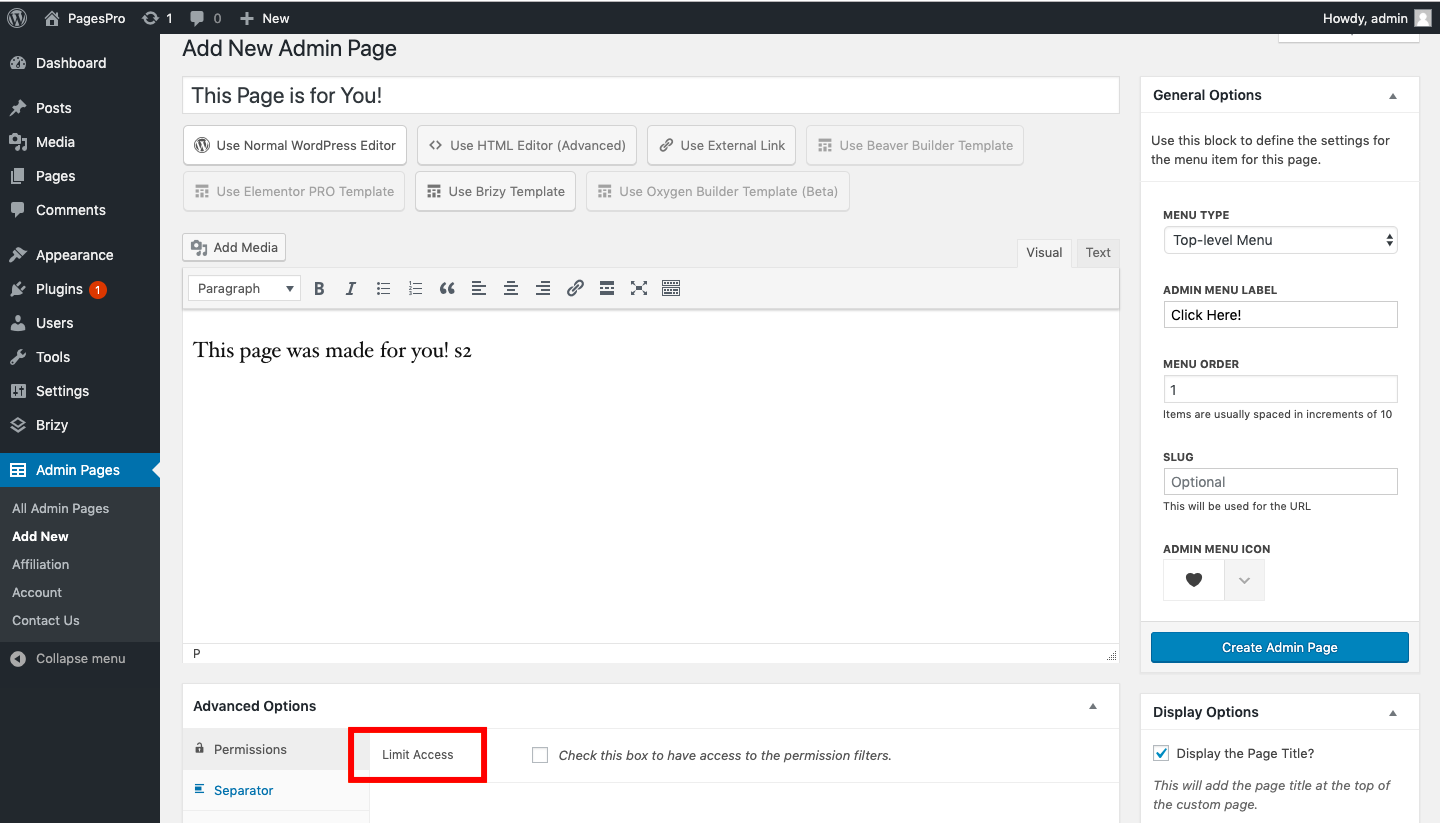
There you can specify who will be able to have access to this admin page.
You can choose by role or type the user name on the empty field.
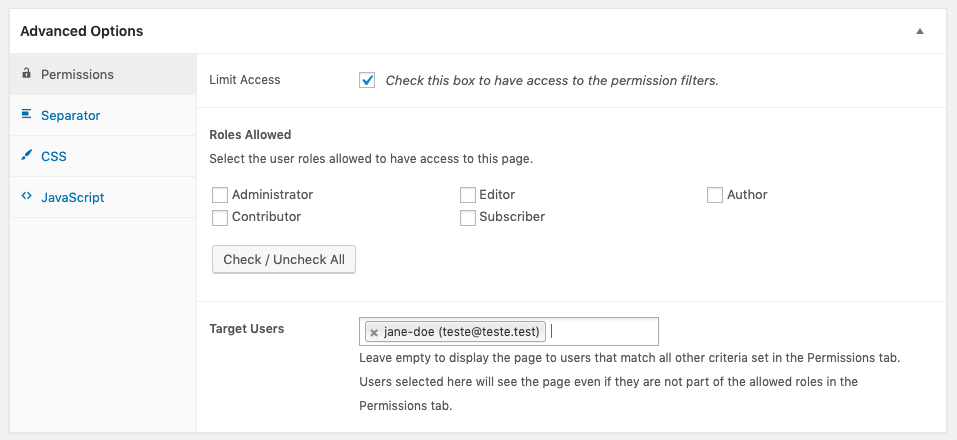
For this example, we let all the roles unchecked and had Jane Doe as our target user. This means that, once on their respective dashboards, Jane will be able to see this specific admin page, and Jon won’t.
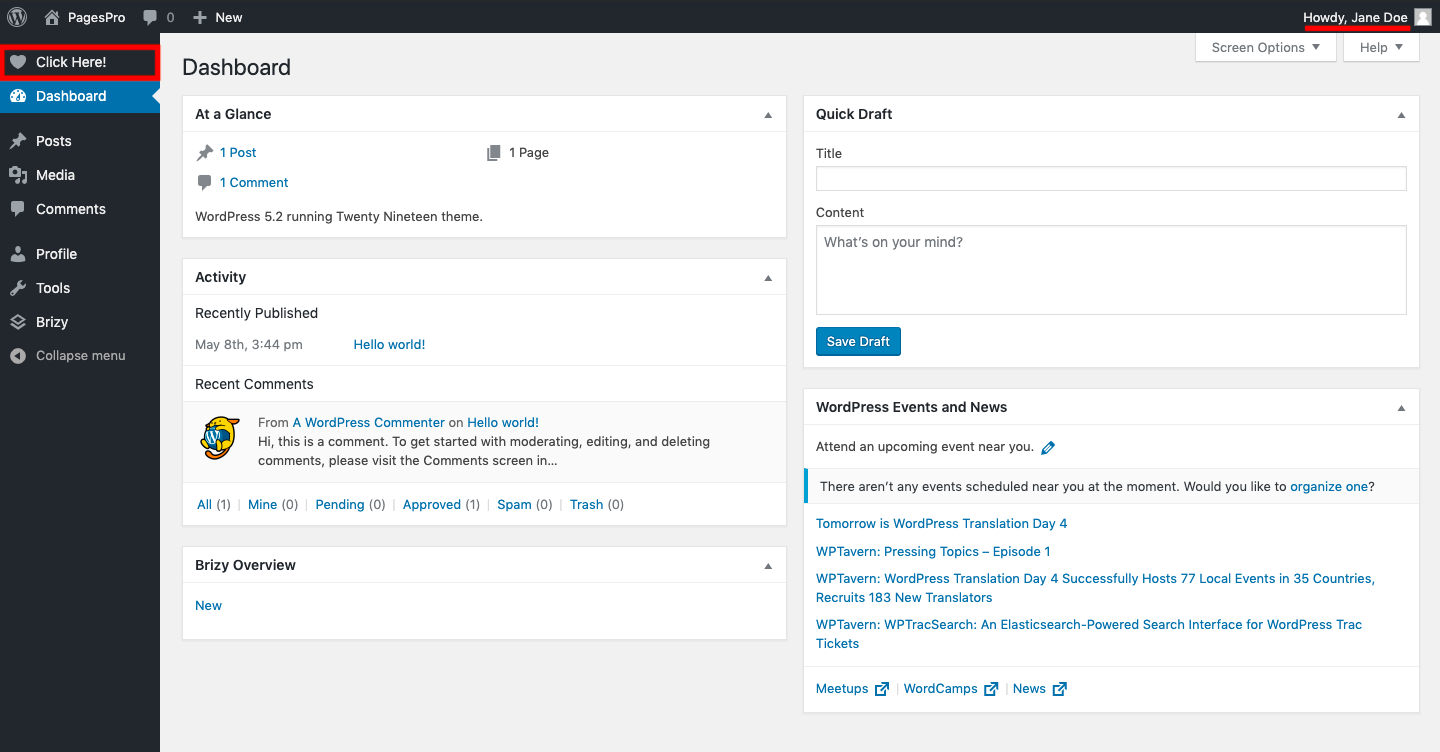
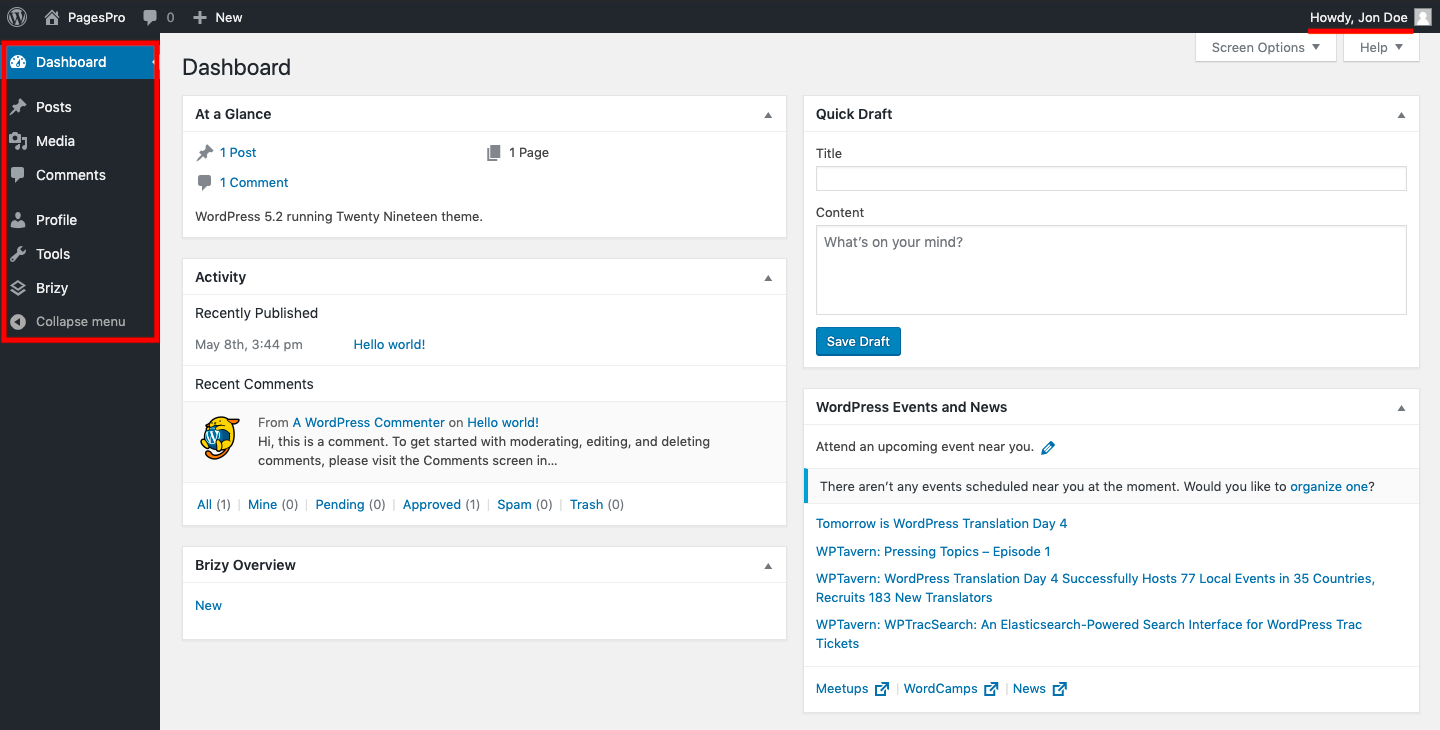
NOTE: As an admin, you are also able to see it. Notice that on your list of Admin Pages the column “Roles Allowed” shows “none”, since we didn’t check any roles on the Permissions tab.
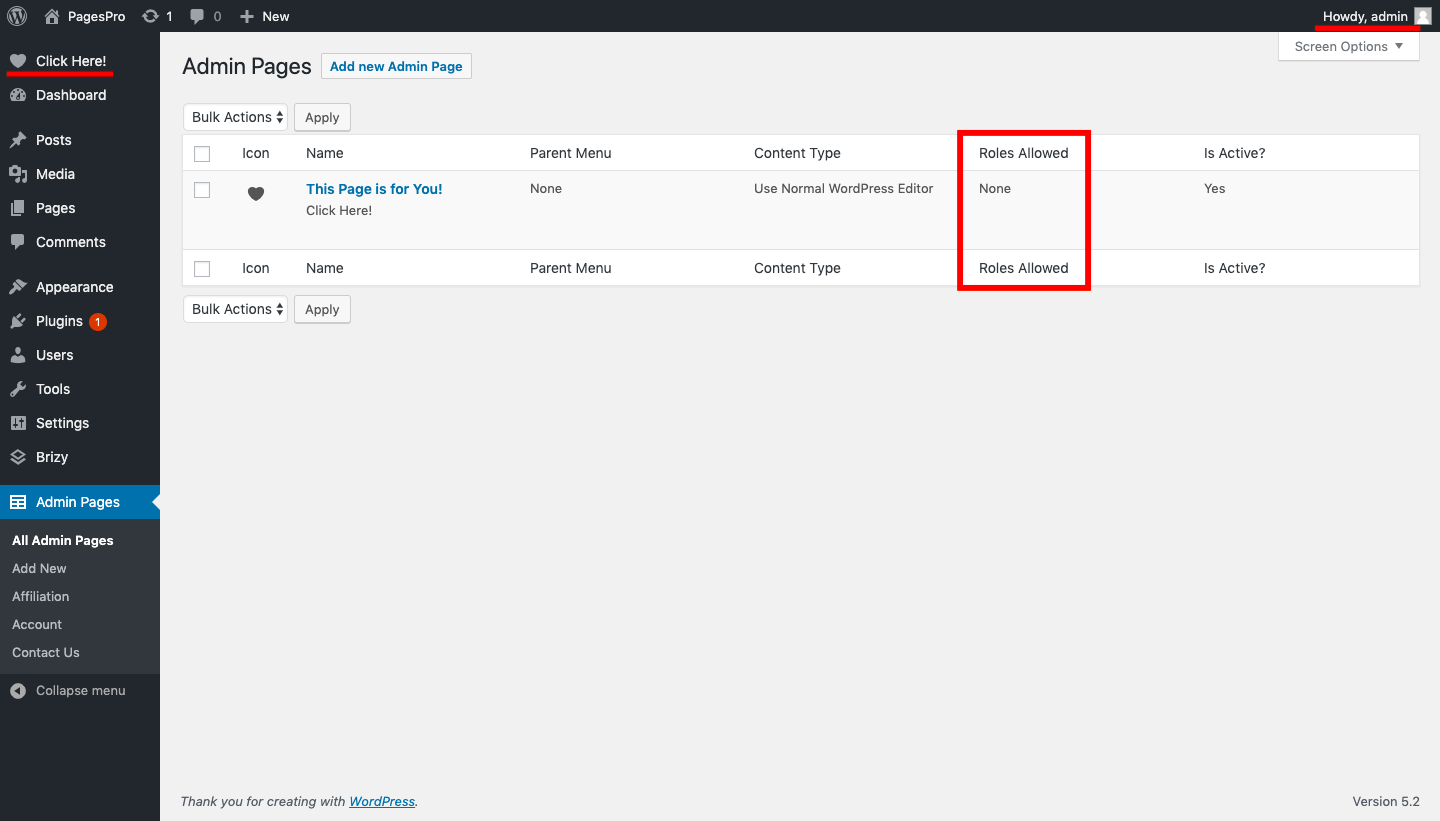

Leave A Comment?