With WP Admin Pages PRO you can block the access to certain pages combining the Replace All Content option and the Permissions tab on the Advanced Options box.
For this example, we have different users registered, each with a different user role: admin, editor and author.
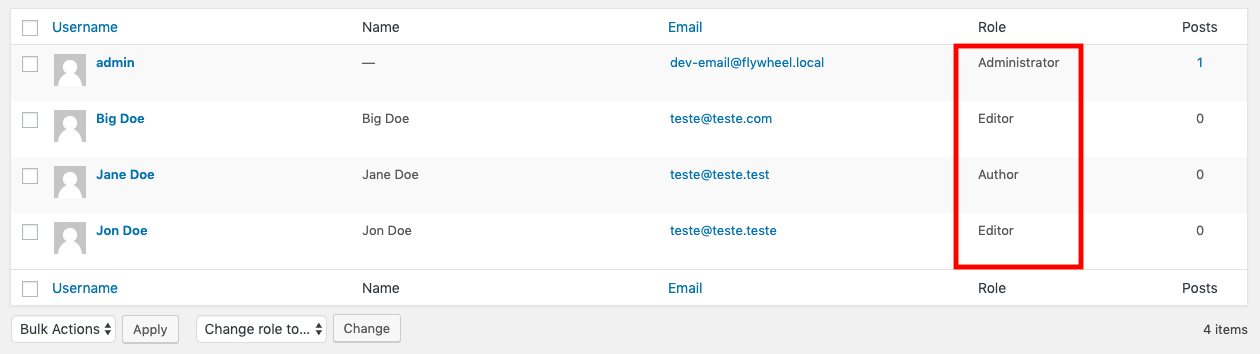
We want to block the author’s access to the media page. Here’s how we can do it.
First, we create the admin page that will replace the media page with the message we want to display. (In these tutorial, we chose to build a simple page, but remember you can use all the resources WP Admin Pages PRO offers you.)
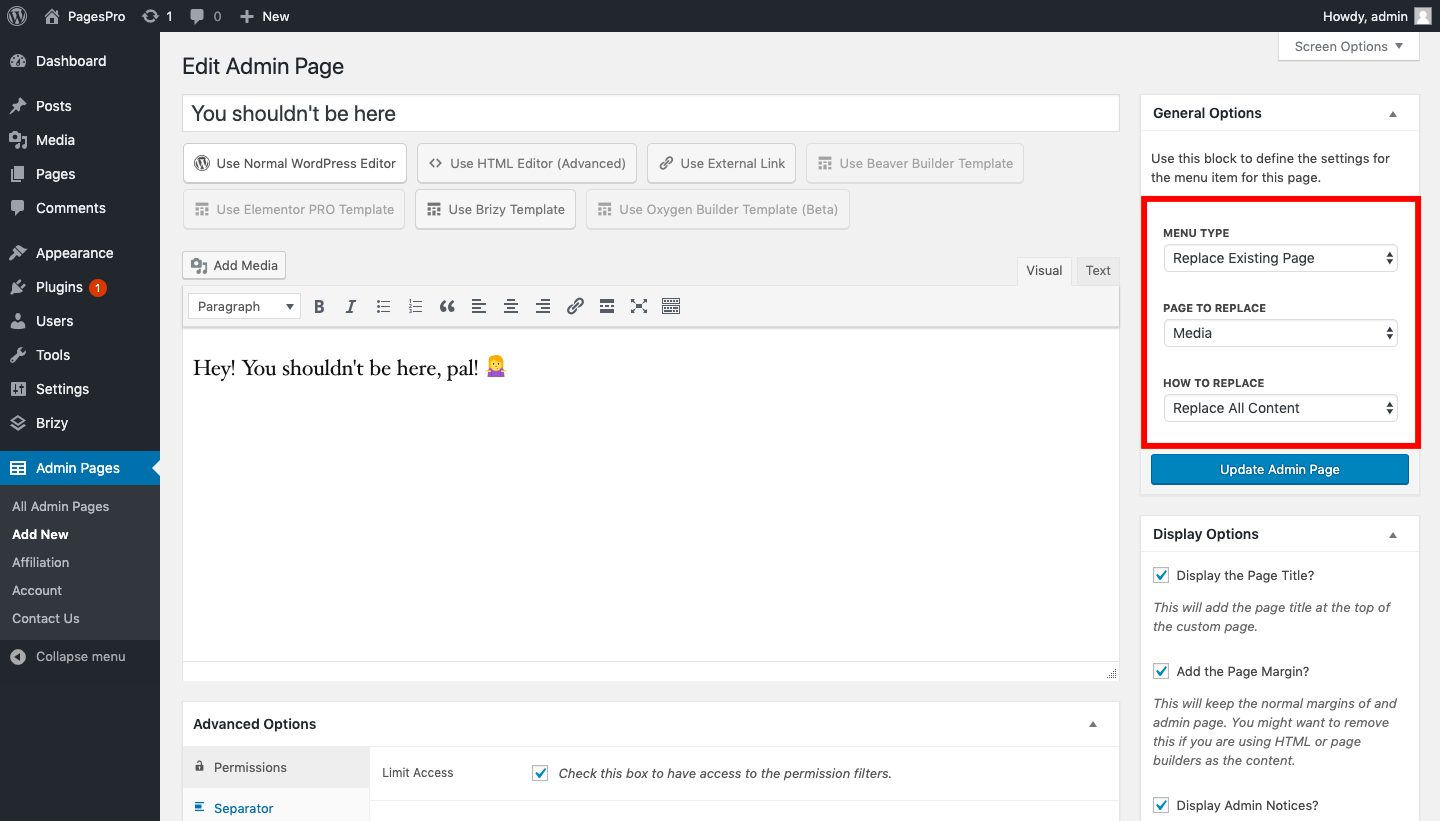
Select “Replace Existing Page” as the menu type. Then select the page you want to replace and how the plugin should replace it. Next, in the Advanced Options box, limit the access to the roles you want to block from these page.
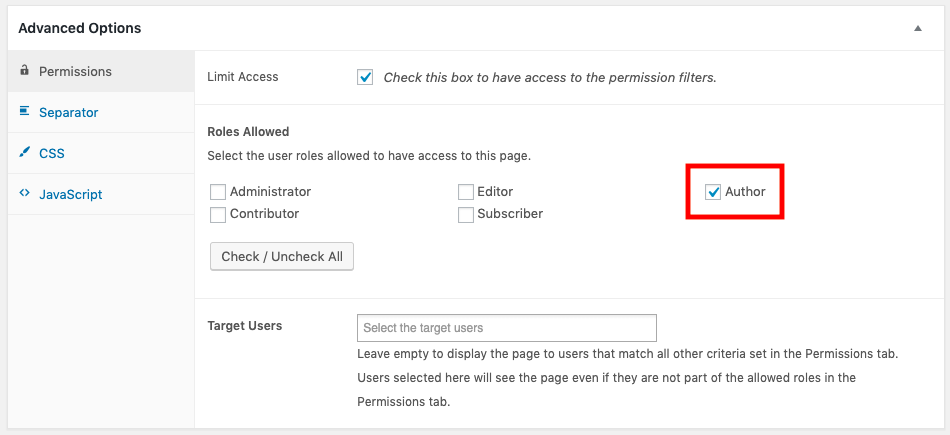
Save the page and that’s all!
From now on, users with the chosen role will see the admin page you created, while the other roles will have access to the original page.
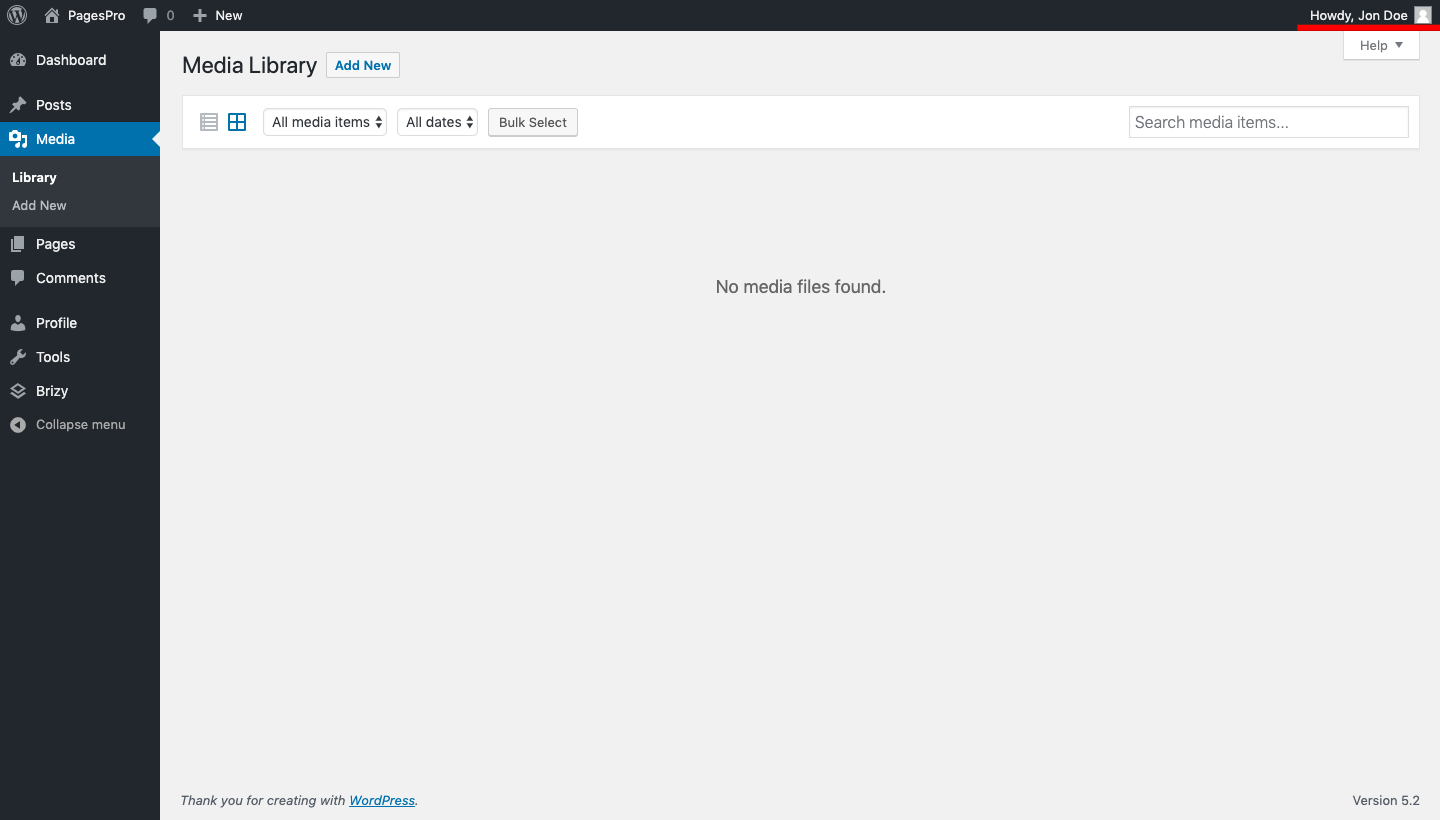
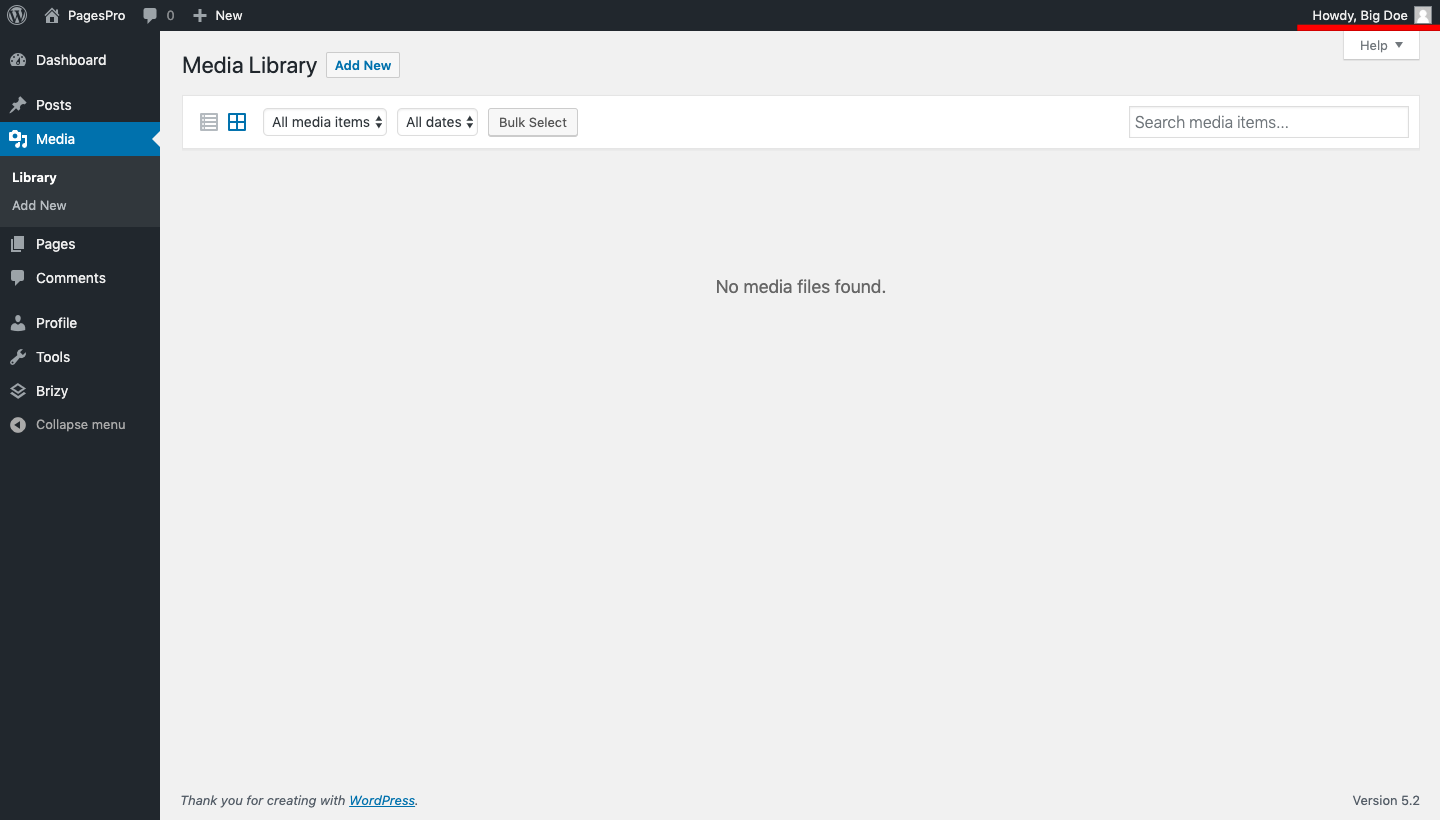 These two users, are Editors. Therefore they are able to see the media page
These two users, are Editors. Therefore they are able to see the media page
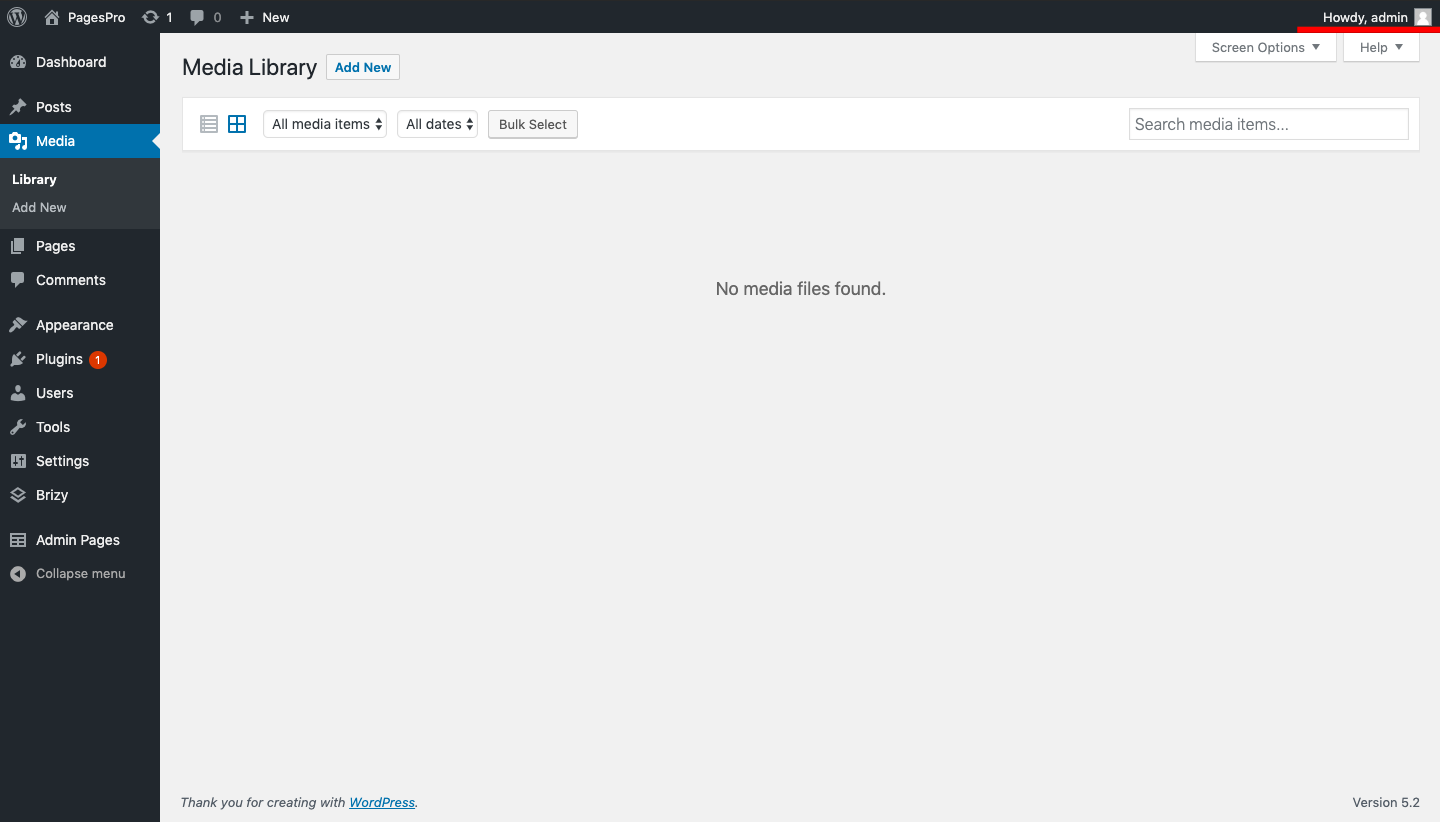 The Admin is also allowed to access the original page
The Admin is also allowed to access the original page
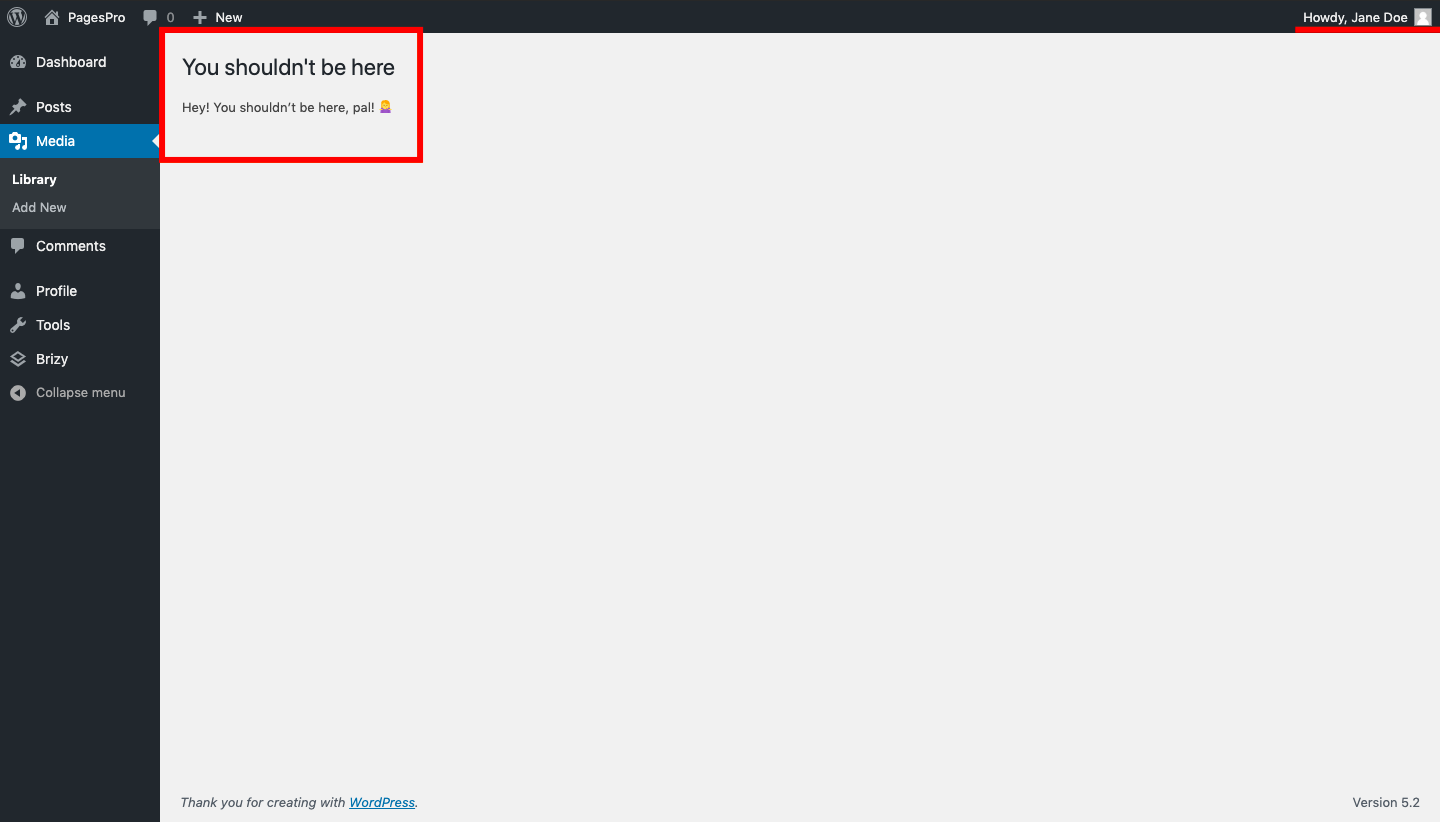 Jane is our Author. That’s why she will see the admin page we created, instead of the original one
Jane is our Author. That’s why she will see the admin page we created, instead of the original one

Leave A Comment?