Go to Add New to create a new Admin Page.
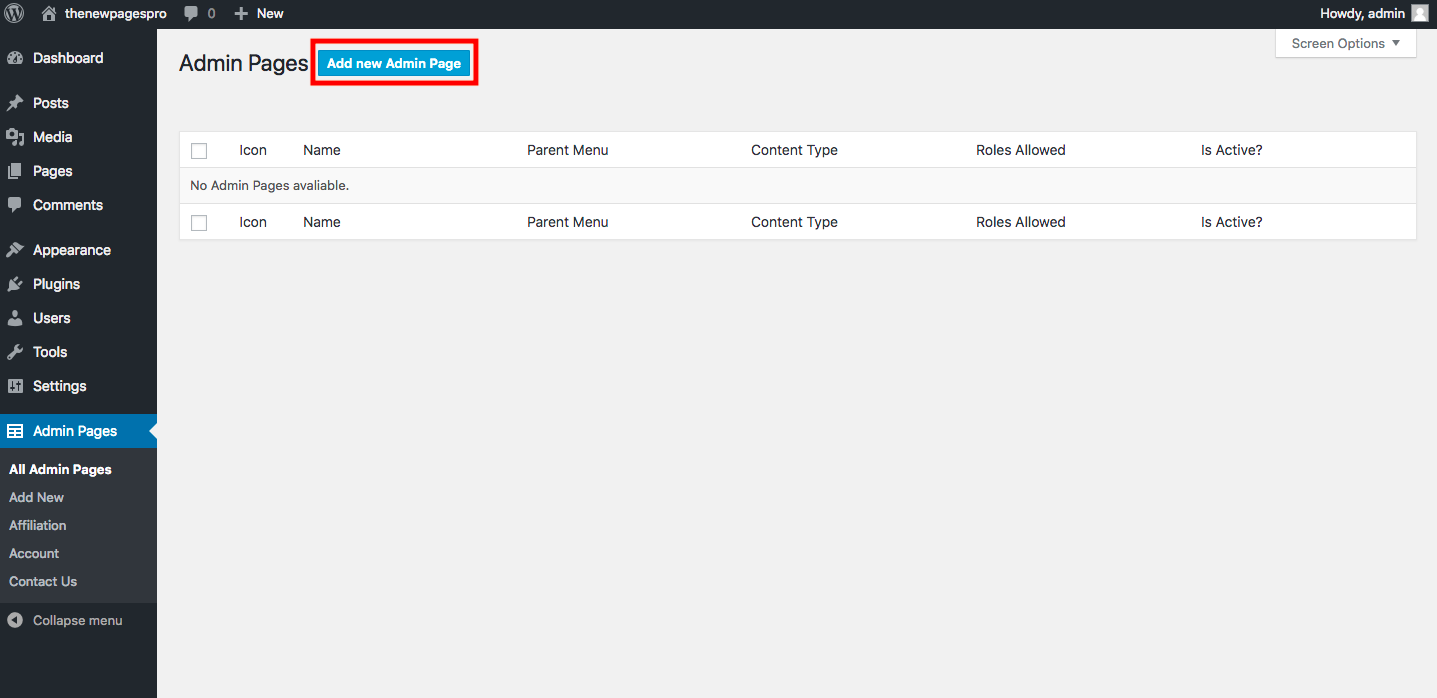 Click the button to start creating your new Admin Page
Click the button to start creating your new Admin Page
You will be redirected to WP Admin Pages PRO editors screen, where the Normal WordPress Editor is already selected by default. Hit the HTML Editor button to switch among editors.
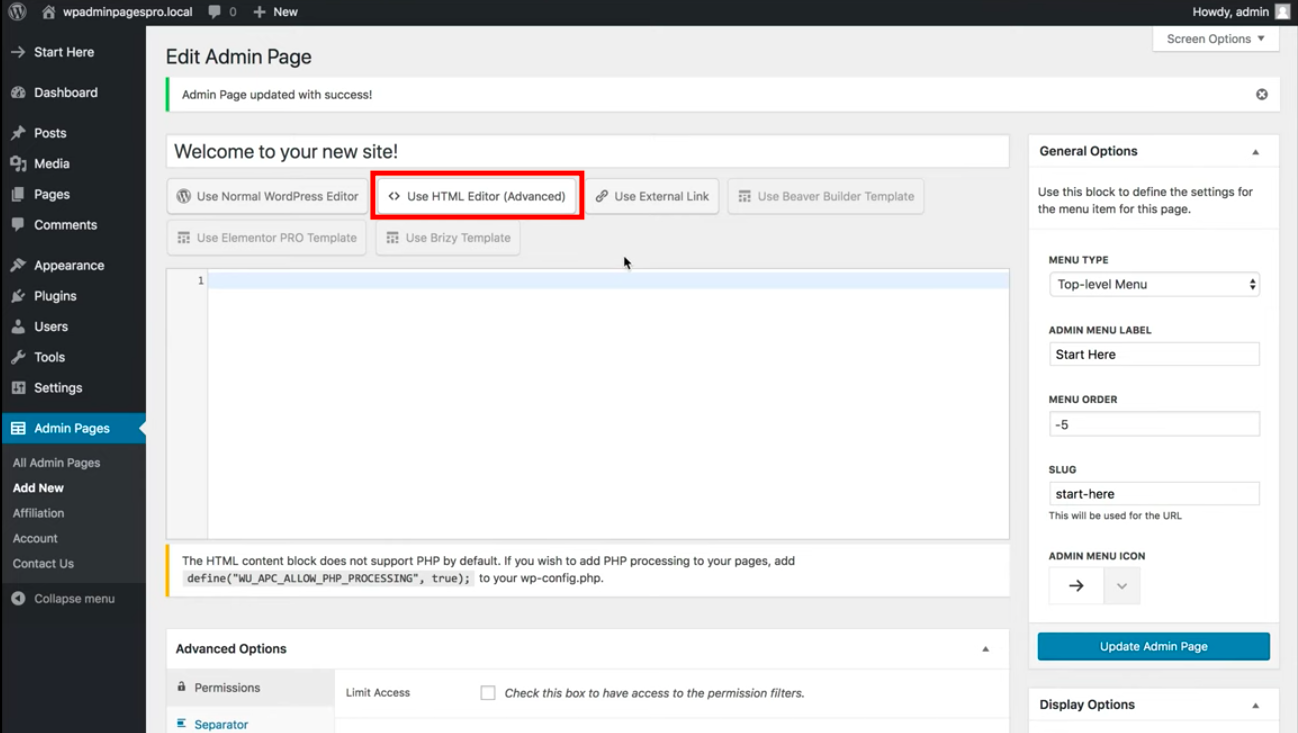 HTML Editor
HTML Editor
Now you are able to access the code editor, with code completion and the things you need to write your HTML.
Just write or paste whatever HTML code you wish to and see your Admin Page acquire the features you want.
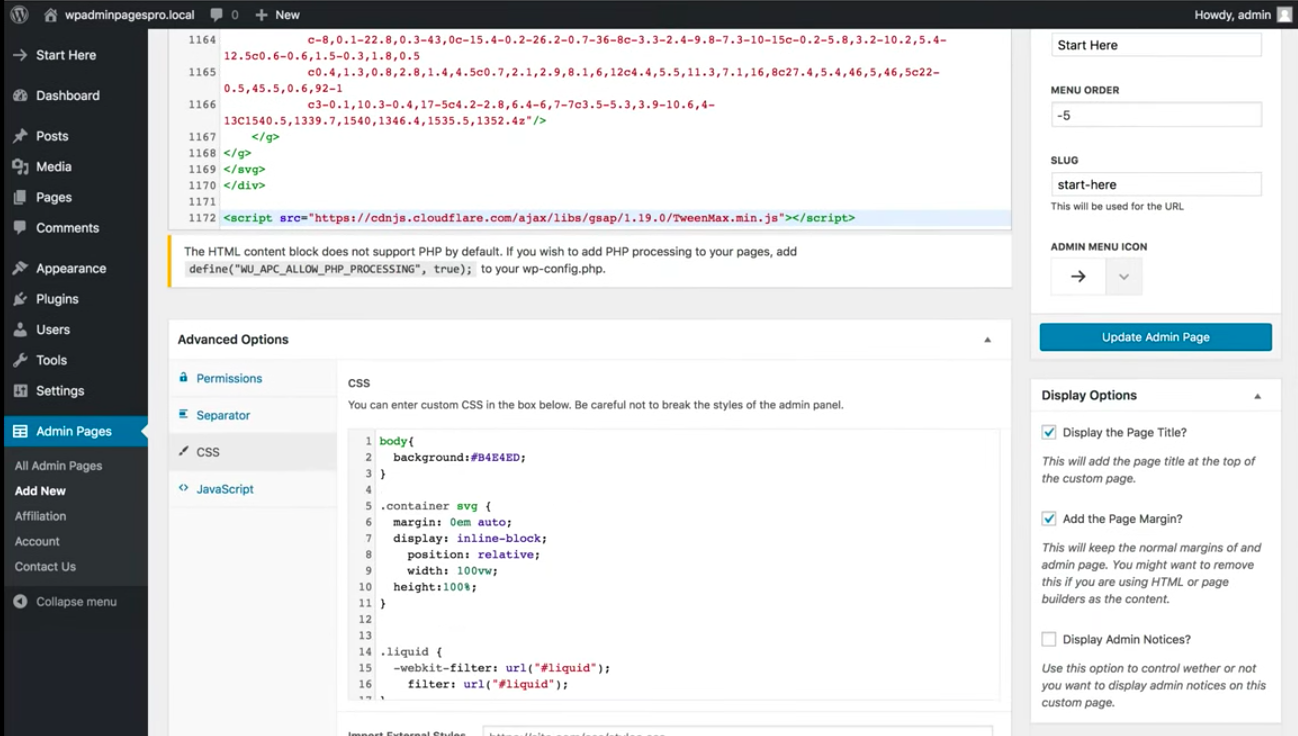 Write the codes you need to create a unique page
Write the codes you need to create a unique page
Combine this code with some custom CSS and/or JavaScript and check how powerful WP Admin Pages PRO can be!
 Final page created with HTML
Final page created with HTML
Adding PHP code with the HTML Editor:
The HTML content block does not support PHP by default.
To have PHP processing in your pages, just add define(“WU_APC_ALLOW_PHP_PROCESSING”, true); to your wp-config.php.

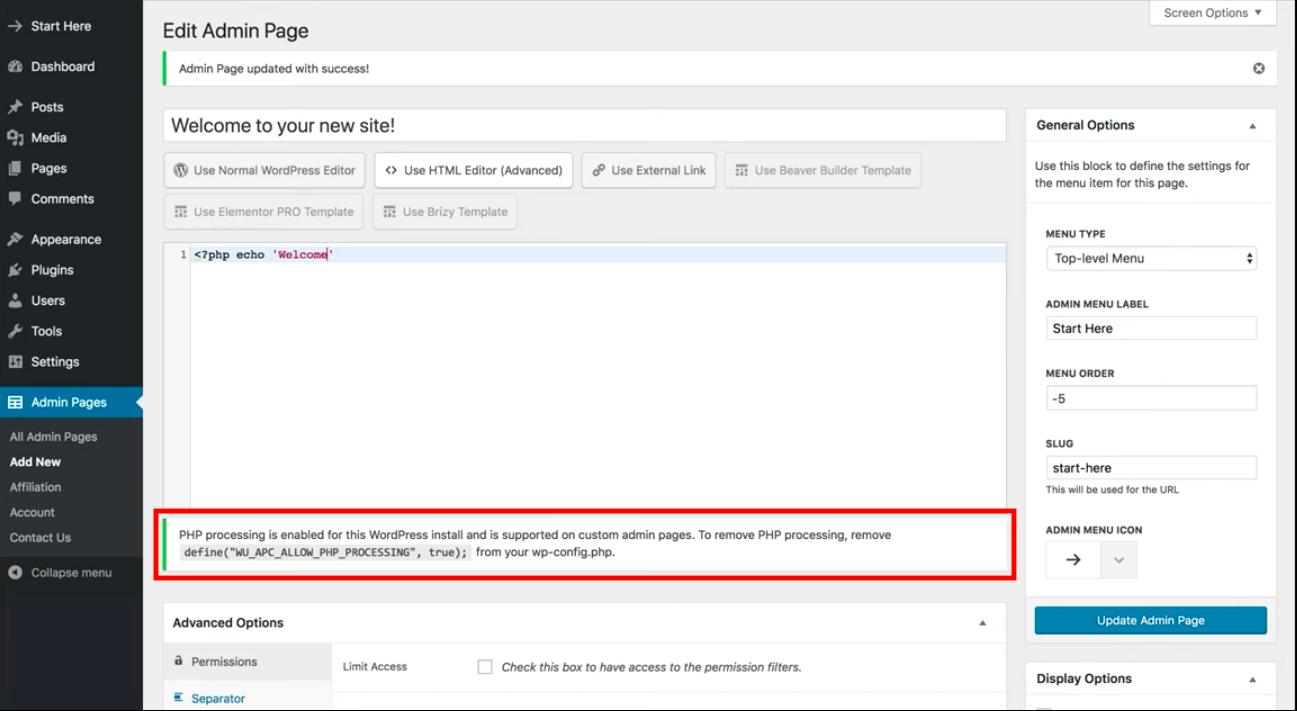 After adding the code to your .php file, your pages will respond to PHP code.
After adding the code to your .php file, your pages will respond to PHP code.
Leave A Comment?