Sometimes, when we need to create a bunch of new admin pages, duplicating them might be really handy. And with WP Admin Pages PRO this task is super easy.
First, go to your Admin Pages PRO dashboard, where you will find all your customized admin pages.
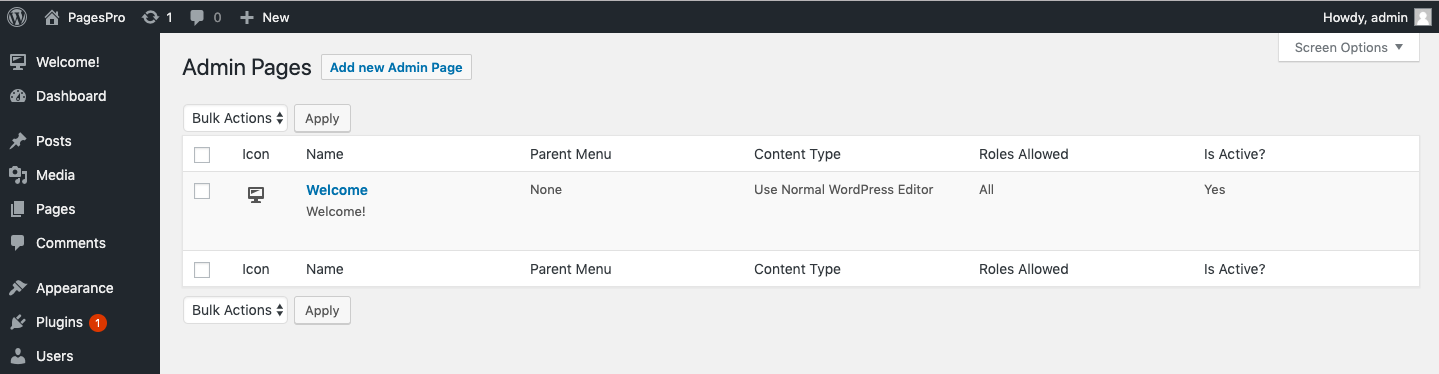
There, right below the page’s name, click the “Duplicate” option.
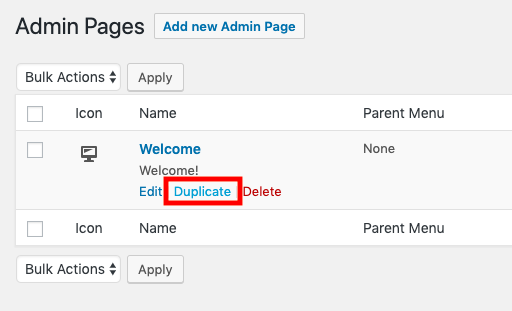
Now you have a copy of the page you clicked for duplicate. And it also shows on your dashboard menu.
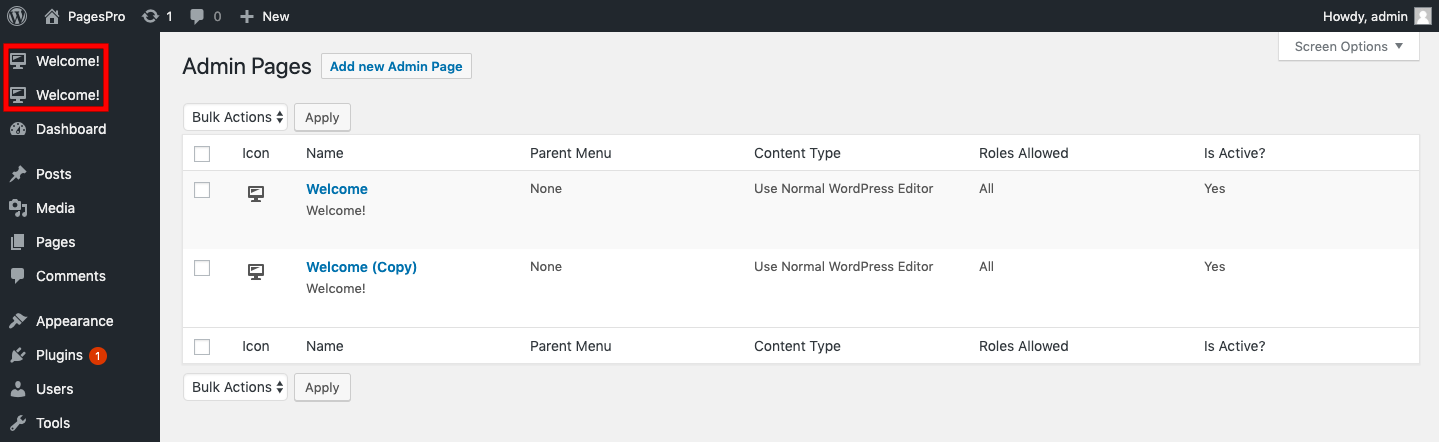
You can also do that with subpages, following the same procedure.
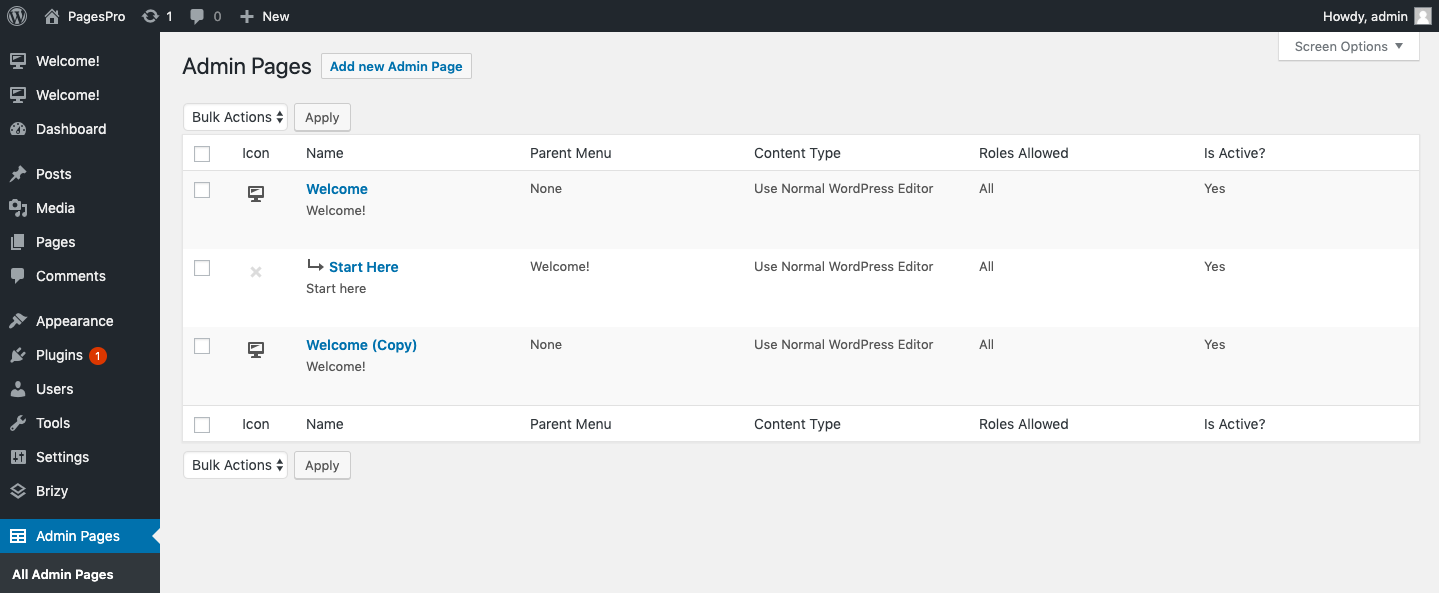
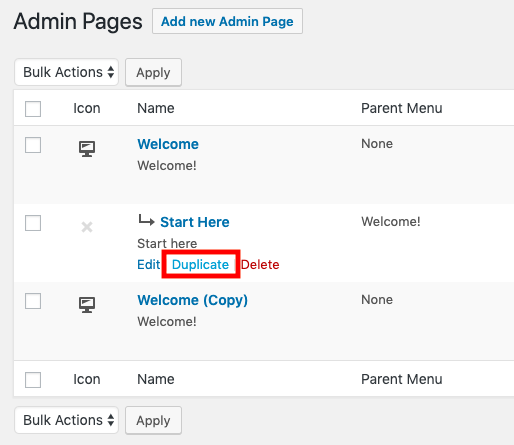
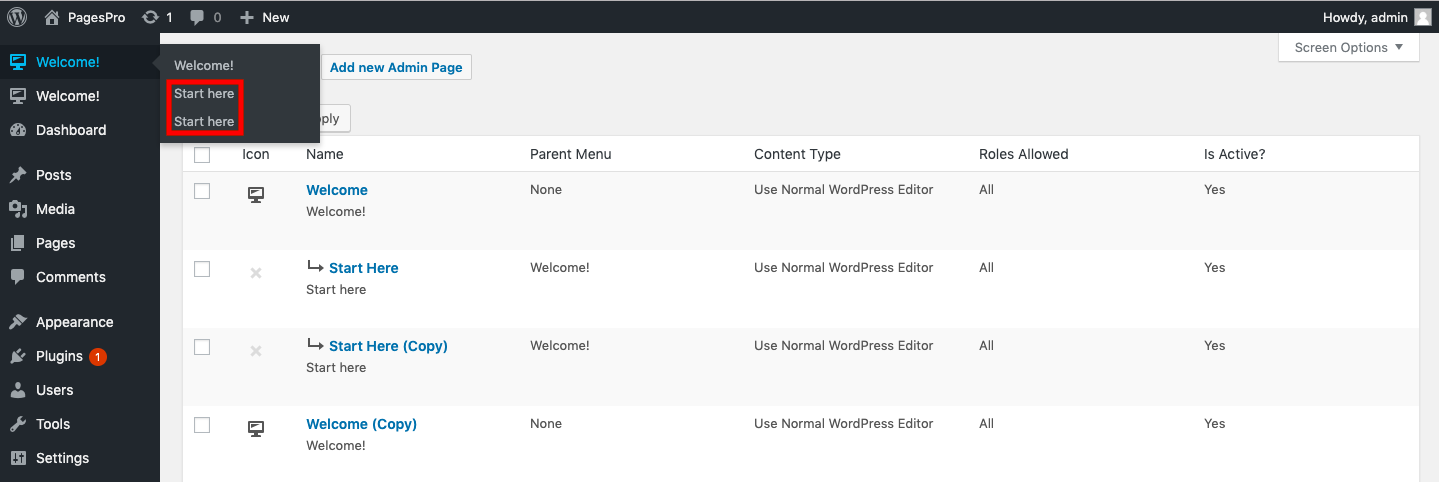
And even with admin pages that replace others.

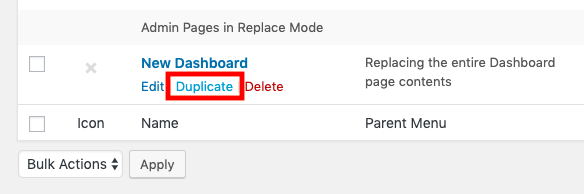
Just keep in mind that, in this case, as soon as the copy is done it will replace the same page as the original one. You can change the page this copy replaces editing the admin page.
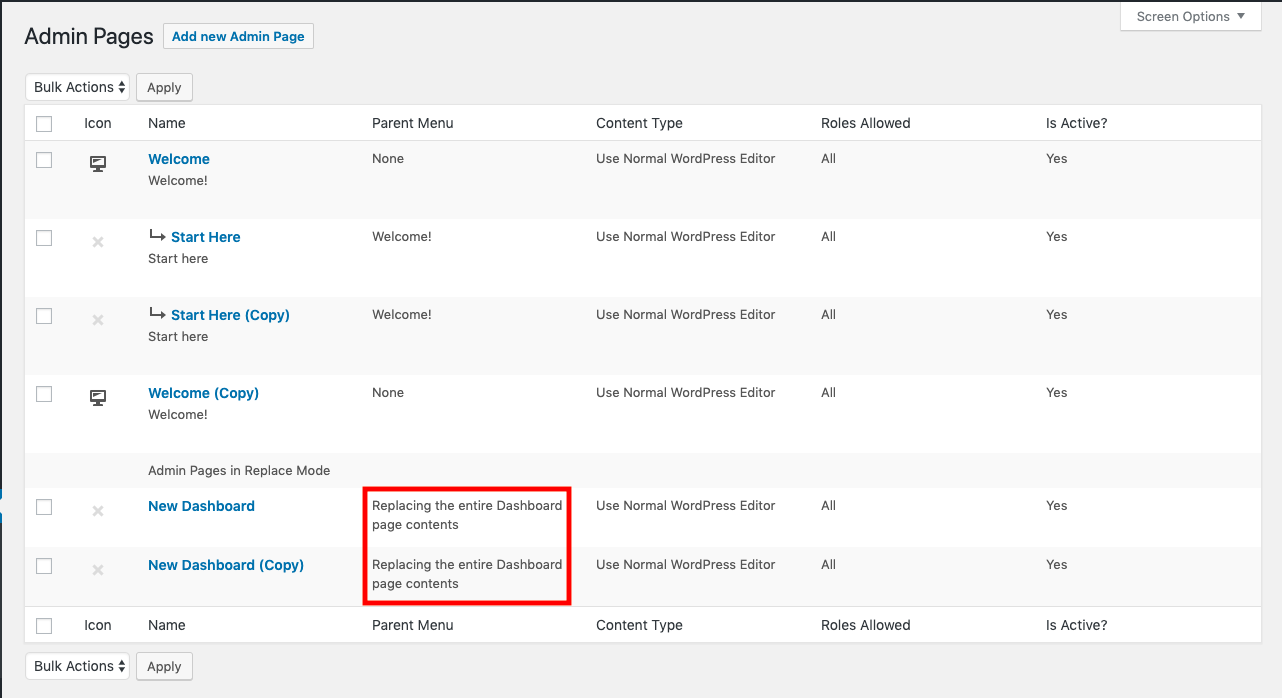

Leave A Comment?