Go to Add New to create a new Admin Page.
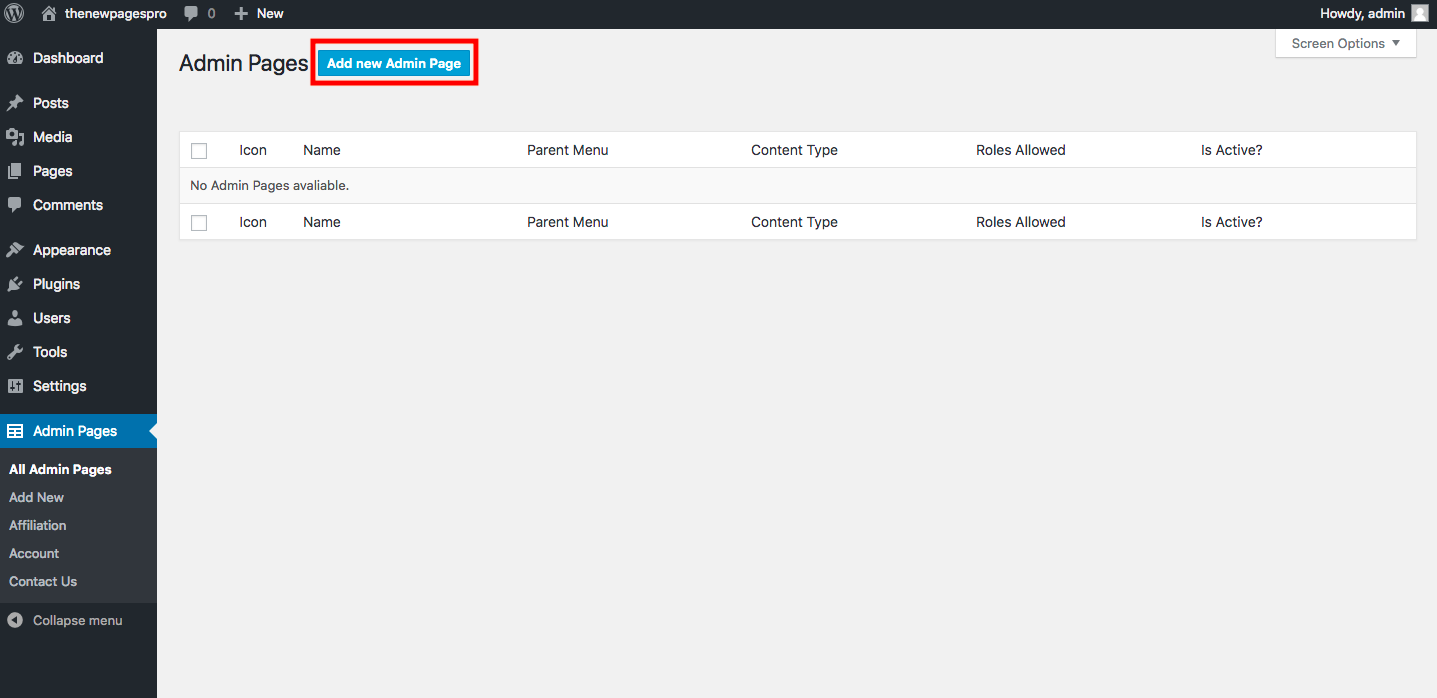 Click the button to start creating your new Admin Page
Click the button to start creating your new Admin Page
You will be redirected to WP Admin Pages PRO editors screen, where the Normal WordPress Editor is already selected by default. Hit the Use External Link button to switch among editors.
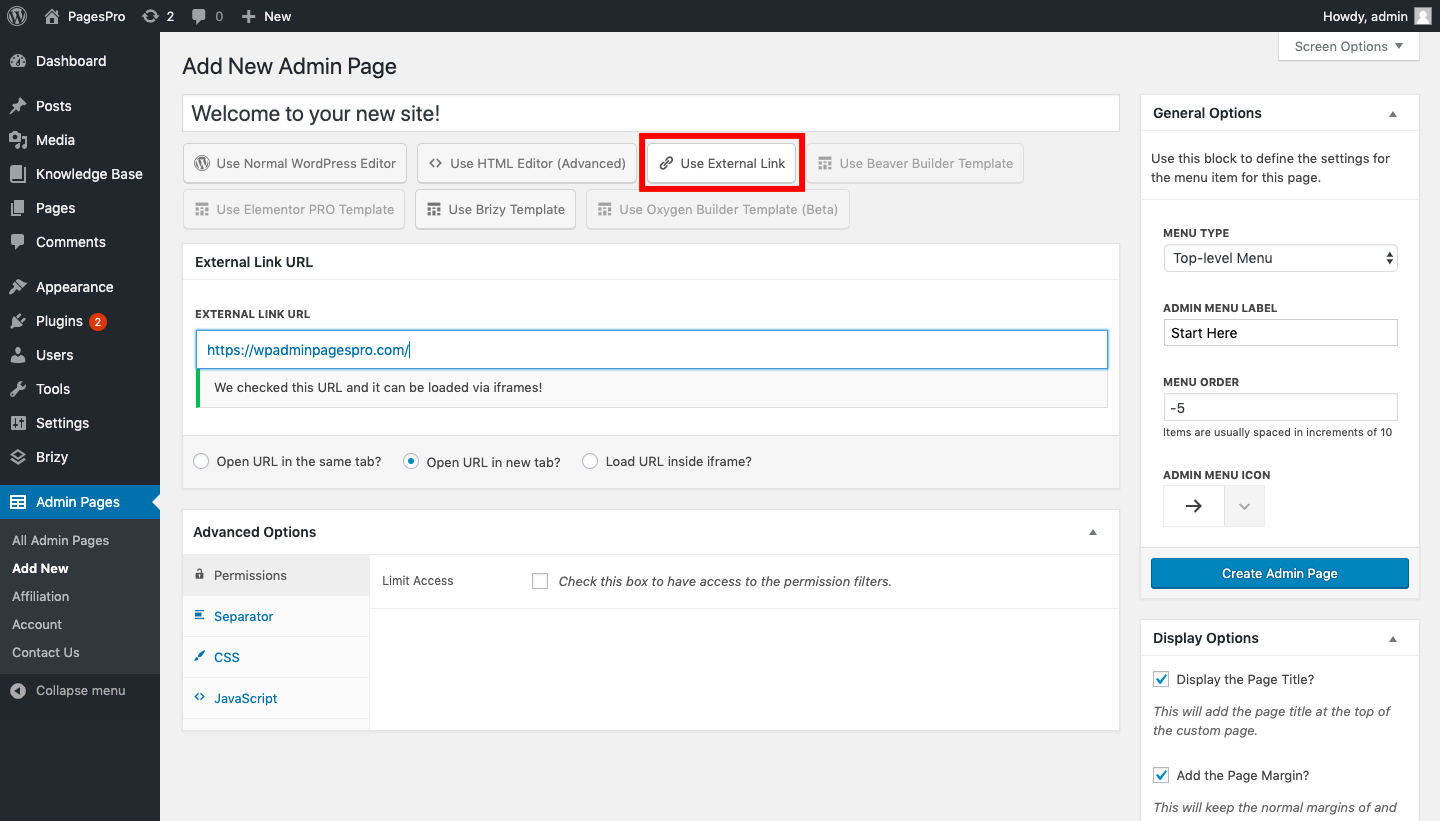 WP Admin Pages PRO editing screen
WP Admin Pages PRO editing screen
Just paste the link you want on the external link URL box and choose wether you want the URL to be opened in the same tab, in a new one or via iframe.
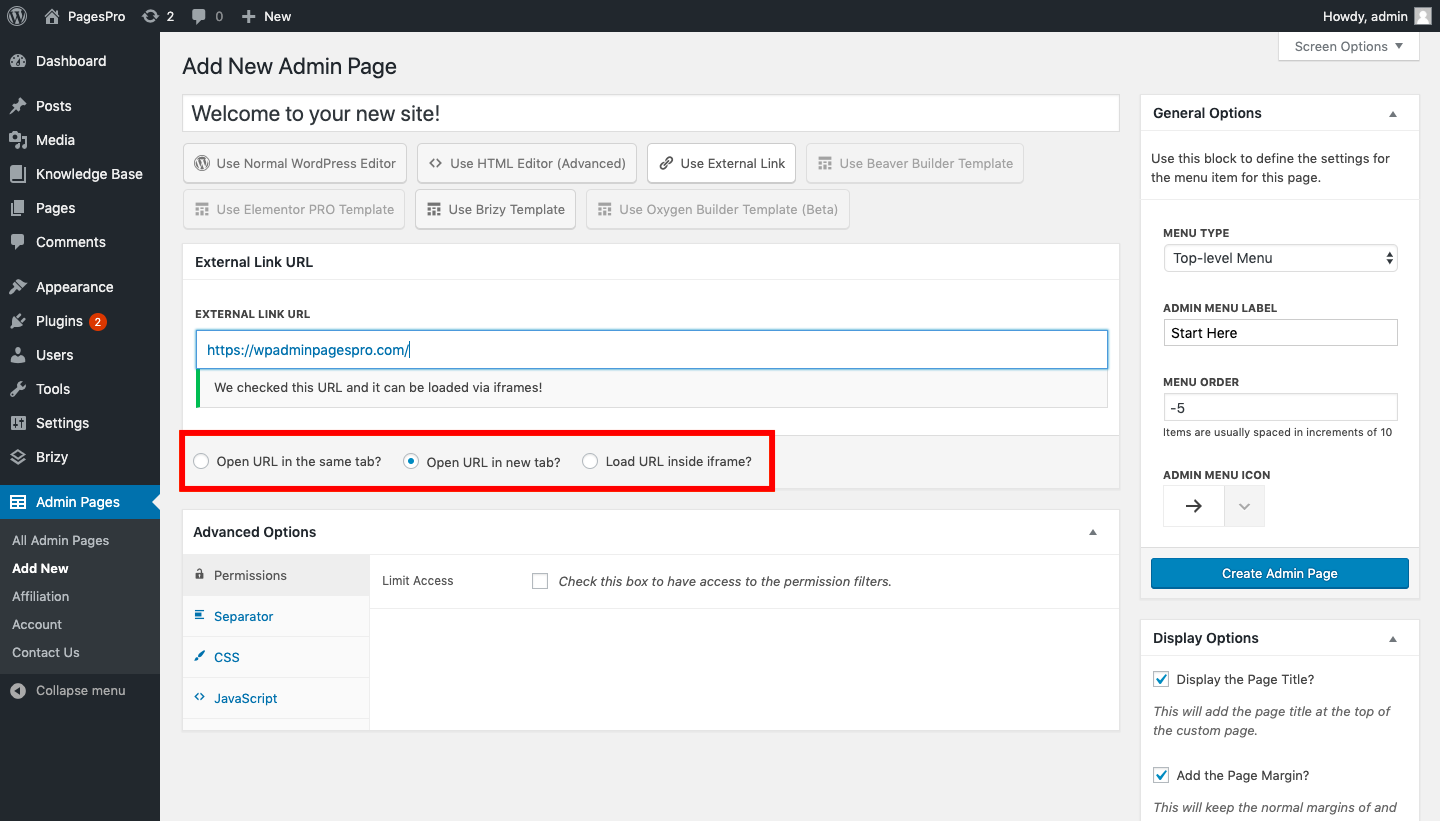 Choose how to open the link
Choose how to open the link
After being created, your Admin Page will redirect the user to the website linked to it.

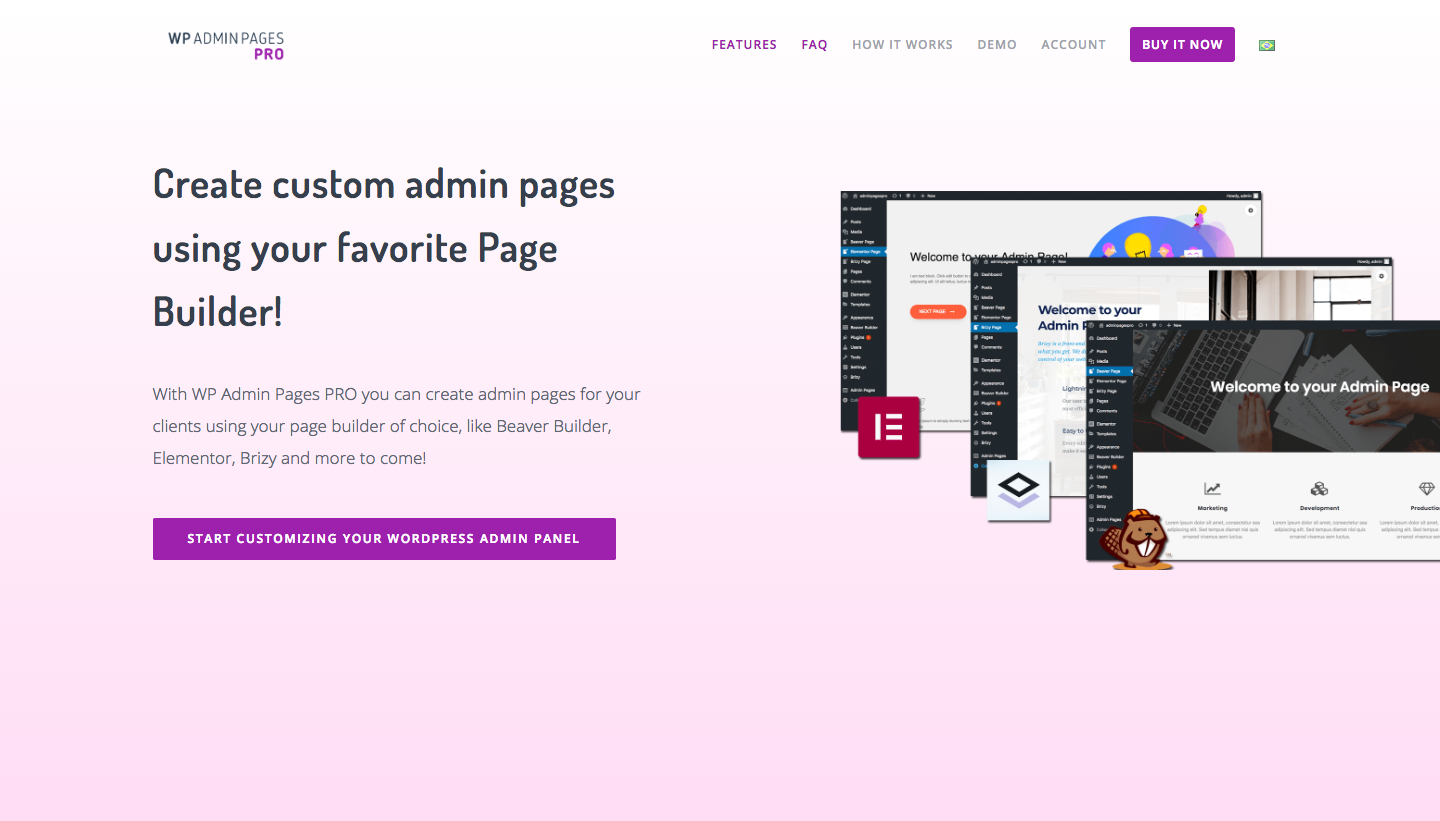
Leave A Comment?