NOTE: In this example we are going to use Elementor PRO, but, for now, WP Admin Pages PRO also supports Brizy and Beaver Builder Pro. And we keep working to bring you more!
First of all, we need to install and activate Elementor Pro on our Plugins page.
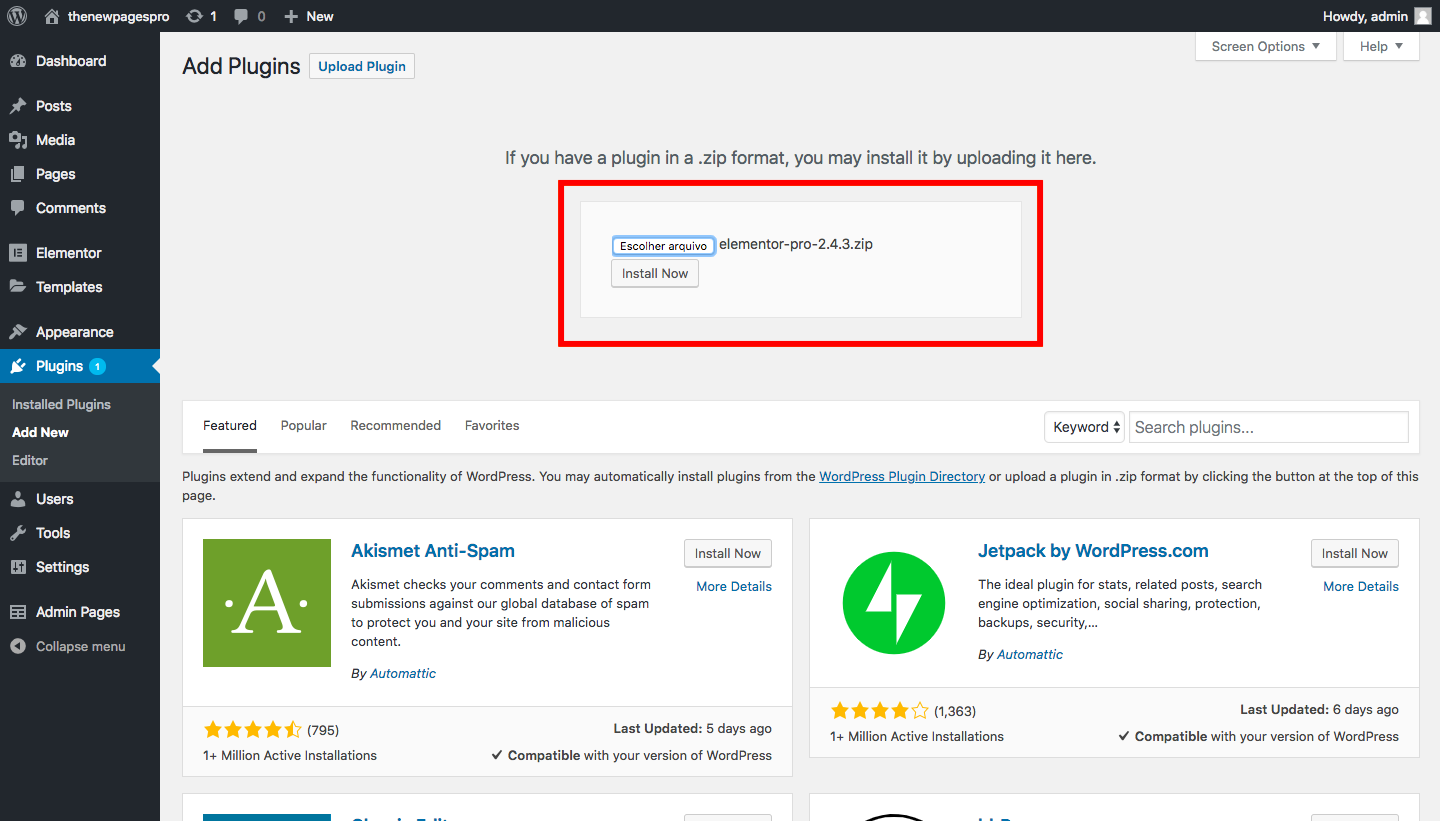
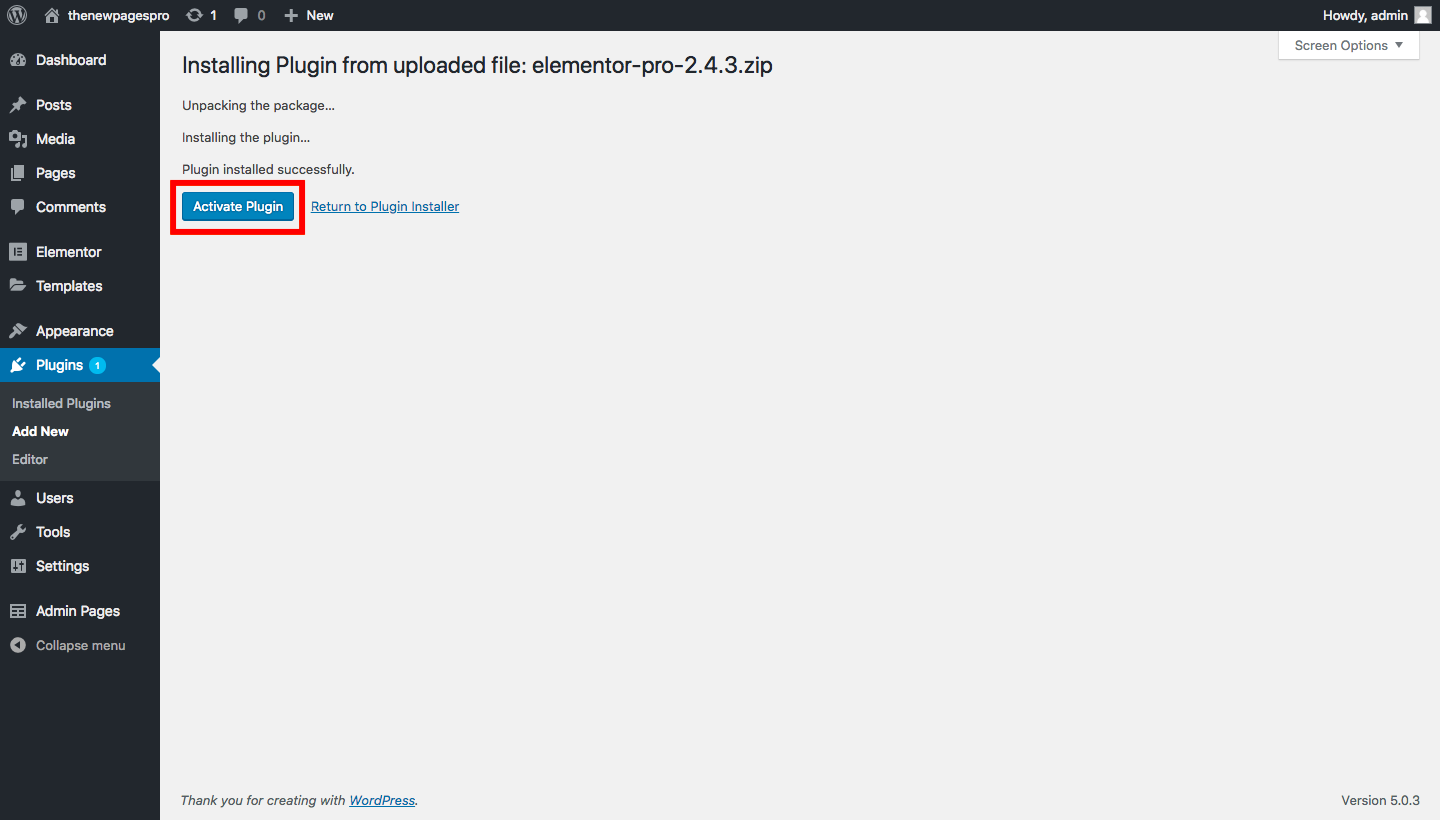 Installing Elementor PRO by uploading its .zip file
Installing Elementor PRO by uploading its .zip file
After that, the Use Elementor PRO Template option will be available on our edition screen.
You start with no templates available. So in order to create a page using Elementor PRO templates we should, first, create a new template by clicking Add new Template
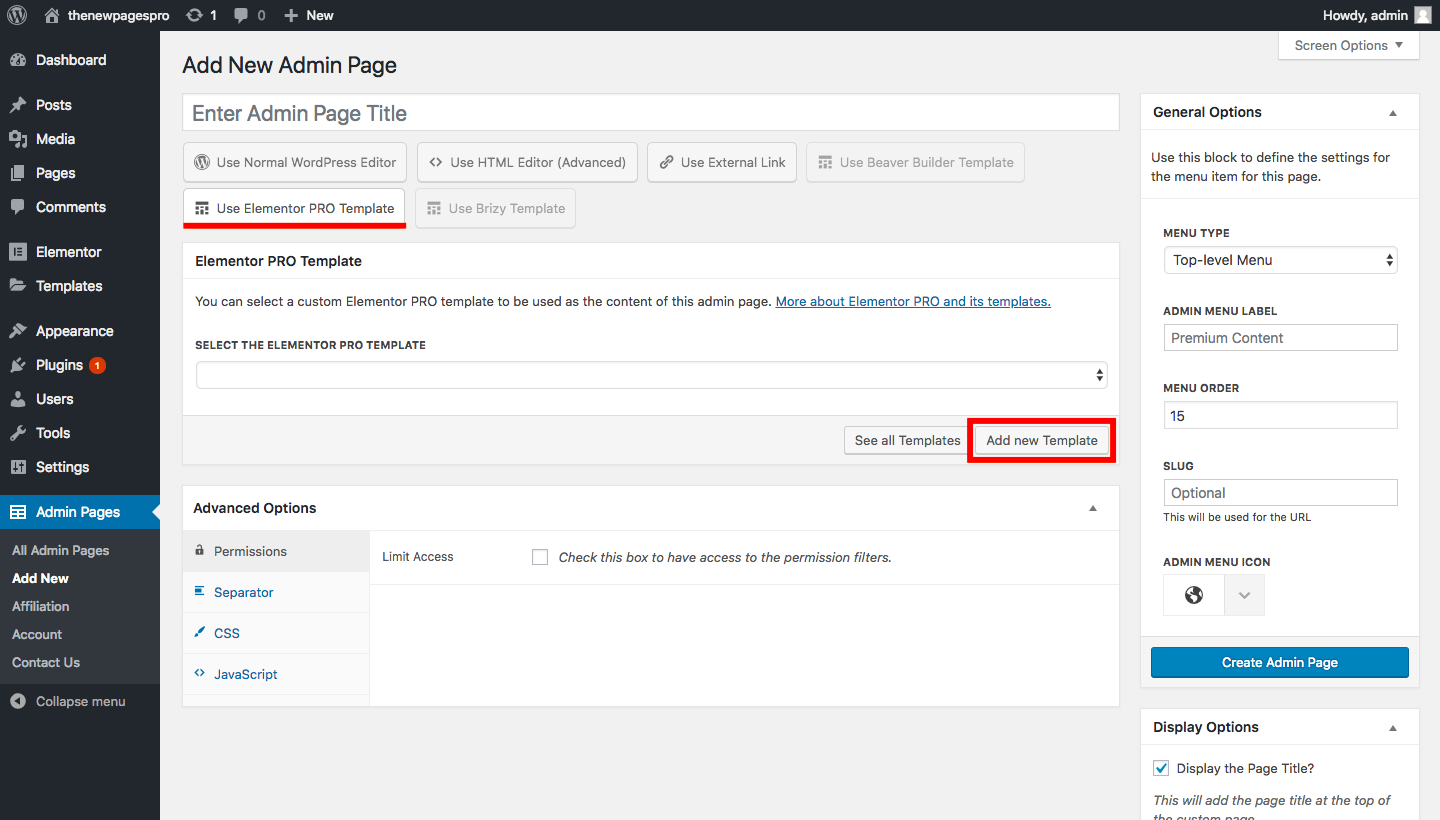 Let’s create ur first Elementor PRO template!
Let’s create ur first Elementor PRO template!
This will redirect you to a page where you can name and set some display conditions for your new template.
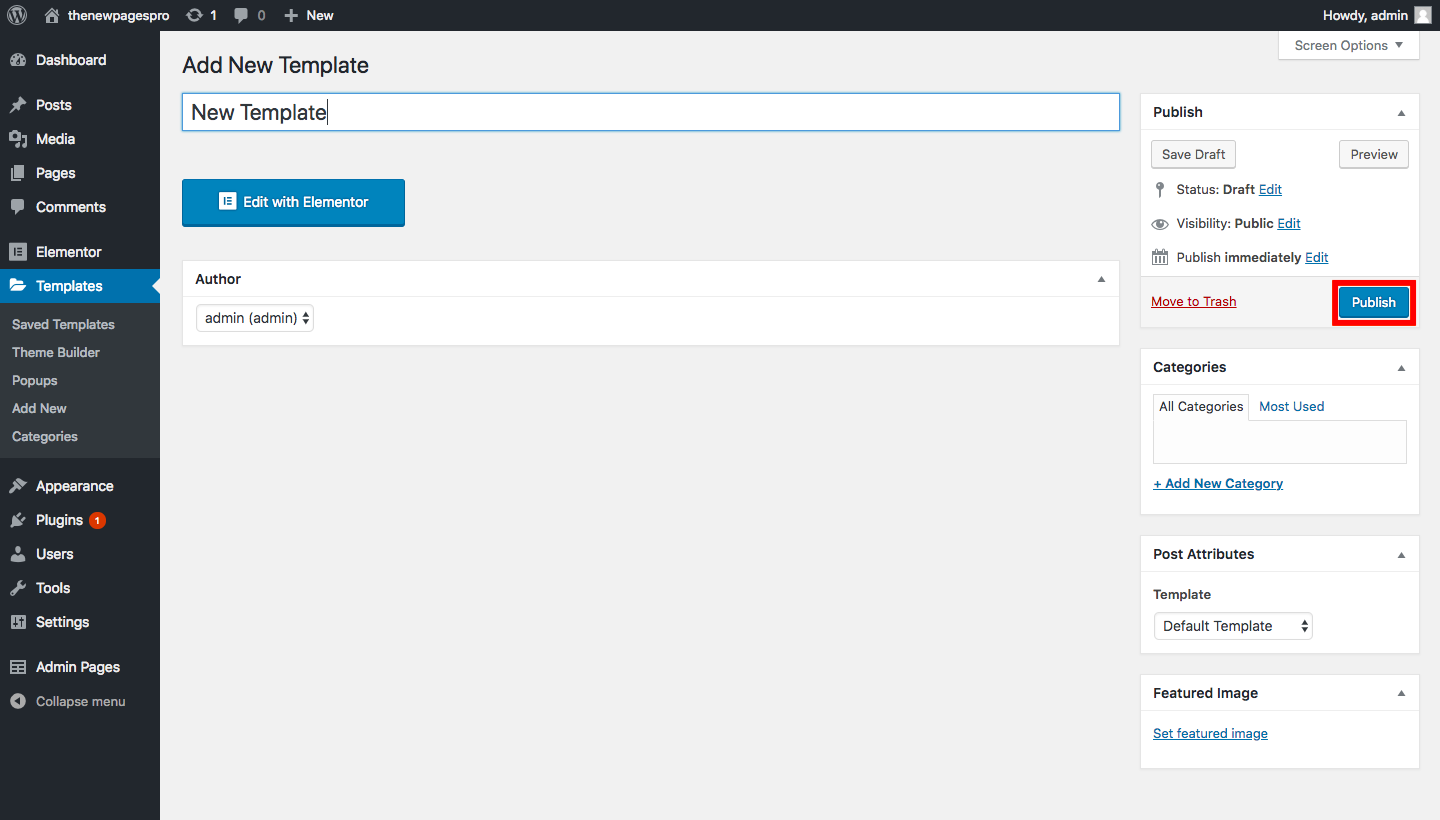 Once you are finished, click Publish
Once you are finished, click Publish
You can edit the new template either on the Elementor PRO menu or on the in-line option WP Admin Pages PRO offers on its own New Admin Page screen.
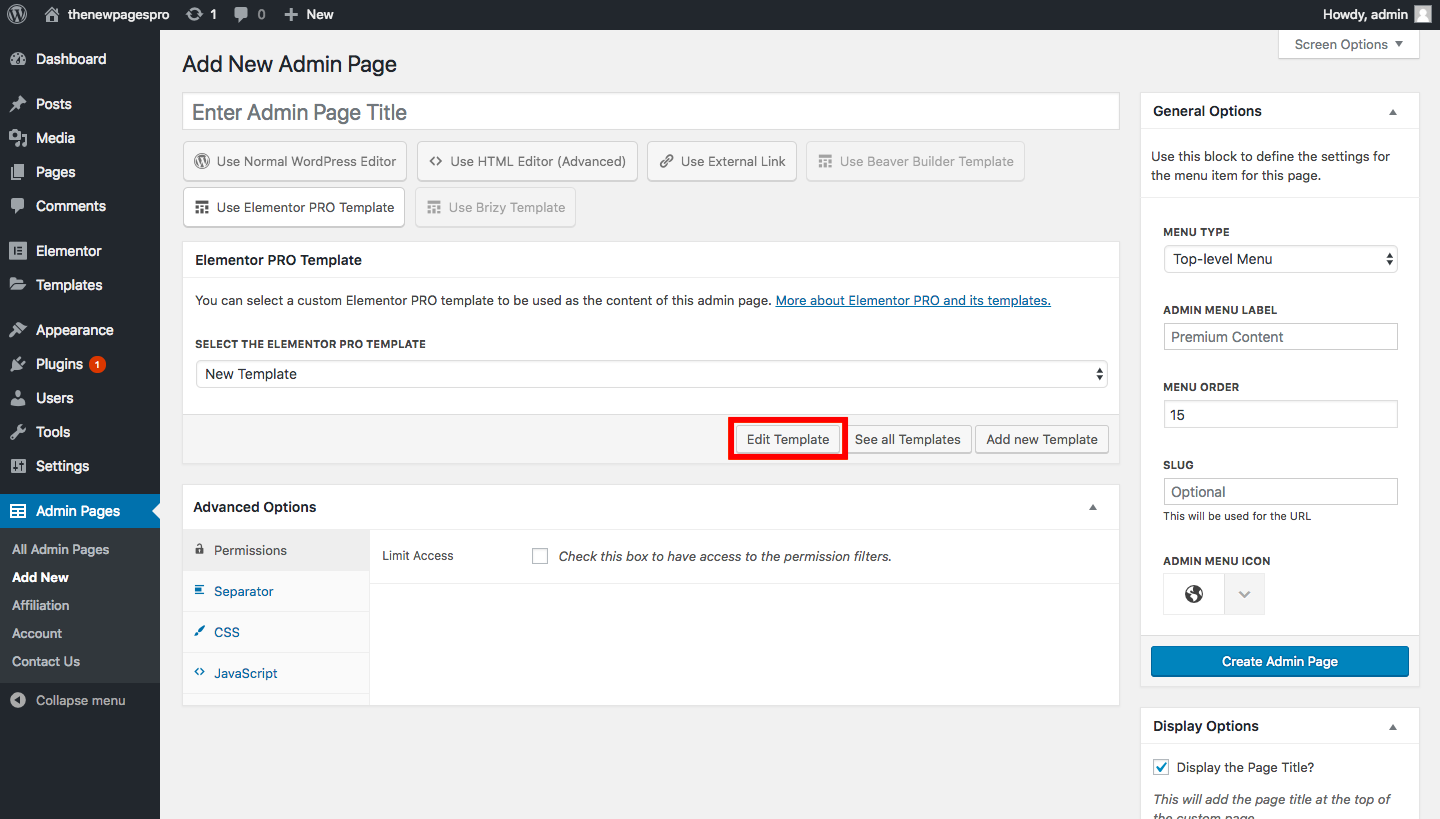
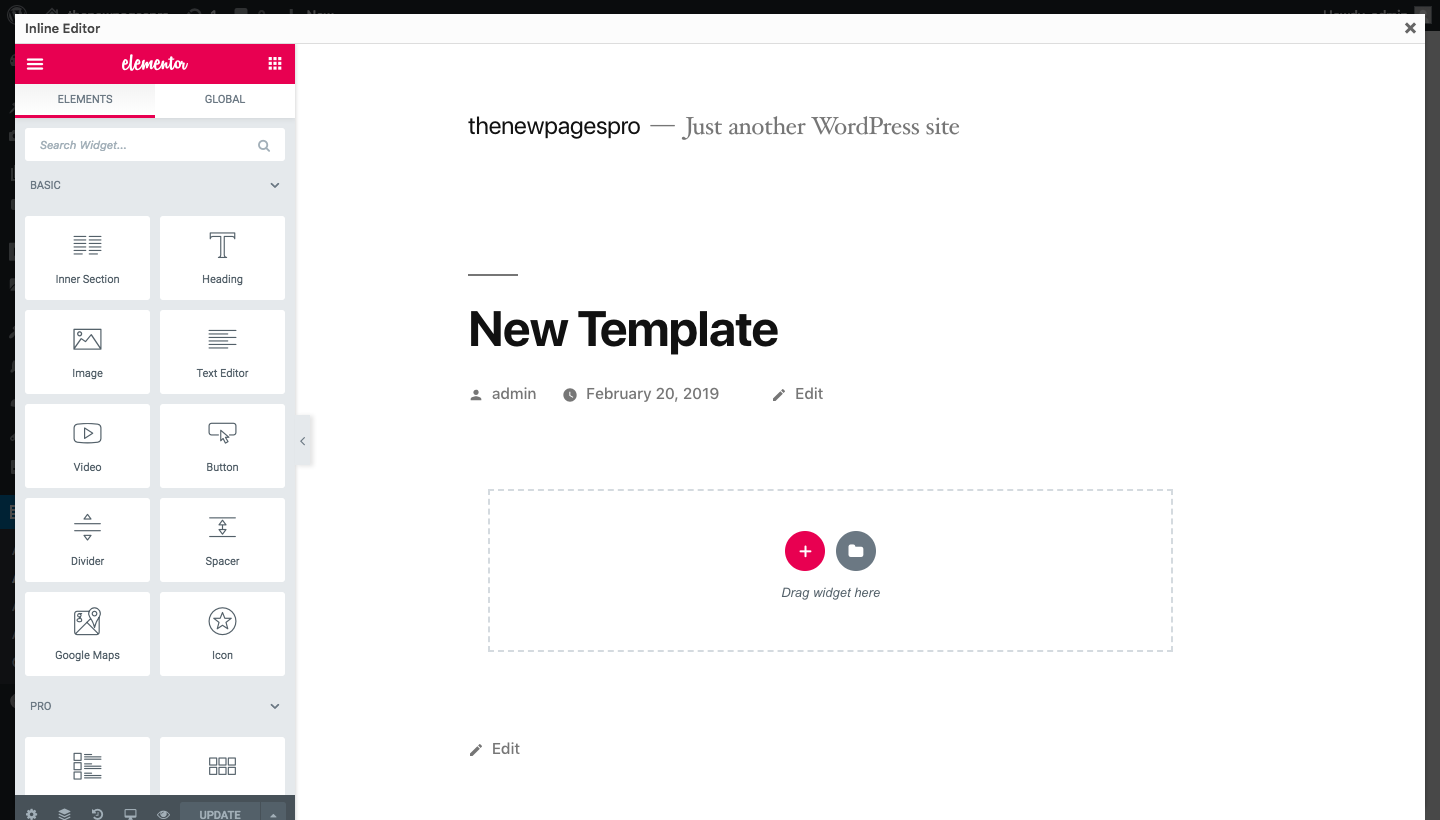 After creating the template you will be able to edit it directly on our inline editor
After creating the template you will be able to edit it directly on our inline editor
Now, with the Elementor PRO editor opened, just let your imagination fly and create the pages you always needed and wanted!
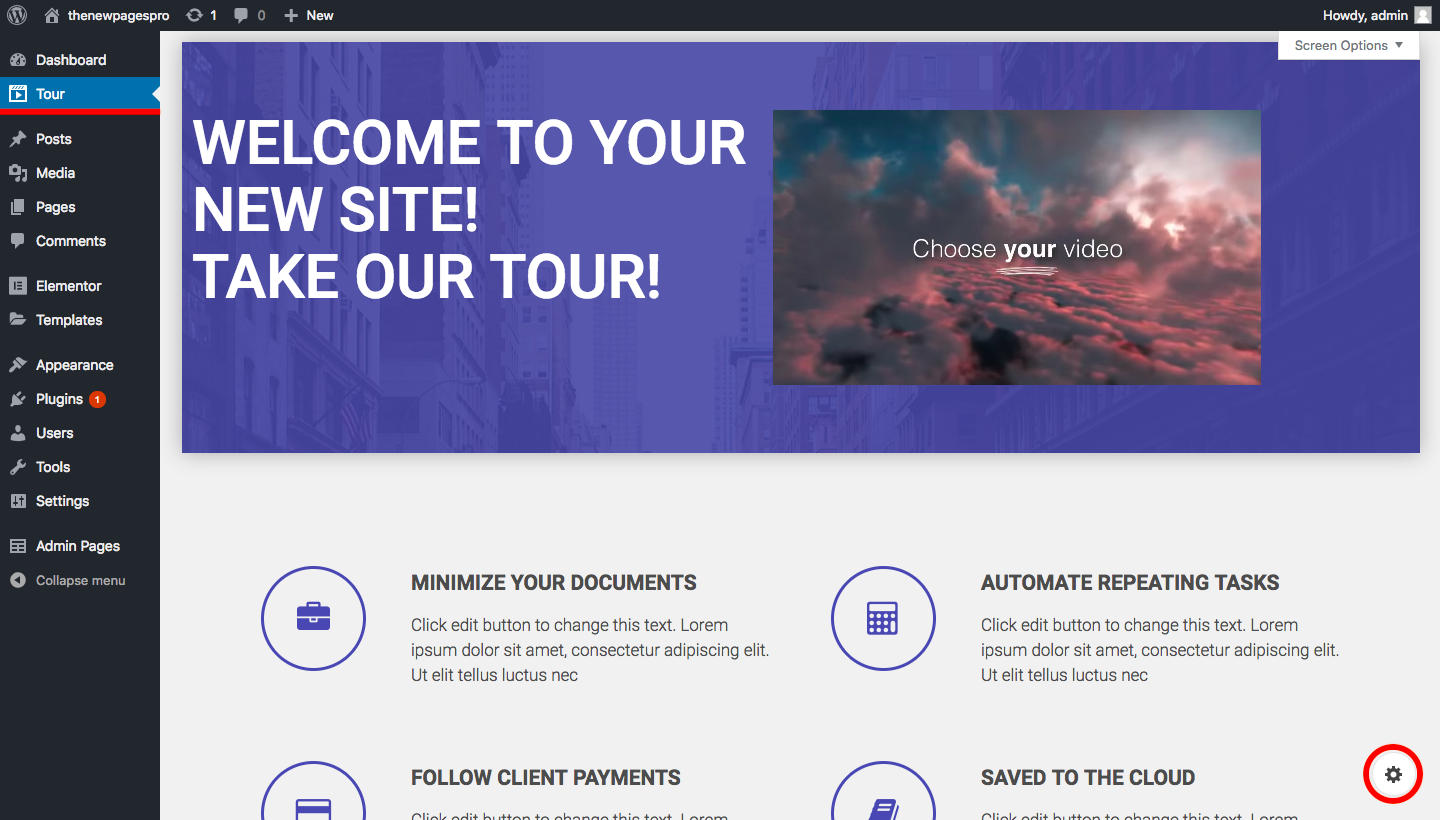 Page built with Elementor PRO to show the video tutorial tour
Page built with Elementor PRO to show the video tutorial tour
If you need to make any other edition, just click the cog item!

Leave A Comment?